Adler Notepad

This is a great and low-cost note taking app for Android that I really enjoyed using. It's simple and clean UI is easy to use with support for labels, easy reminders, and many filtering options. It's fast and has speech-to-text, audio recording capabilities and you can add an image or a photo. You can sync to Google Drive or Dropbox although I didn't try that. On the downside there's limited sharing options, no export, and you can only add one image to a note.
Notes
I sent this review to the Developer six months ago and never received a response. Some of the reviews on Play Store mentioned the Developer does not respond to the reviews.
Something I found odd is that the name of the app inside Settings is "Alder Notes" but in the app header and Play store it's called "Notepad".
In a previous version, a preview of the attached image was displayed on the main screen but that seems to be gone in this version. It's something I had under "Amazing" list as I really liked that, similar to what Google Keep does. The 3rd screenshot is the old one I took in Aug 2021 showing the image on a note.
My rating was 9/10 before but given the lack of export options and limitation of one image per note I reduced the score to 8/10. Even though the "Bad" section of the review seems long, most are nit-picky things.
If you have some extra time, click on the link to the Developer's "Location" to see what a pretty spot they are in. I spent 10 minutes "driving around" in Street View with my morning coffee and wish I had VR goggles! I added Wroclaw to my "places to see" note file in Obsidian :)
Screenshots
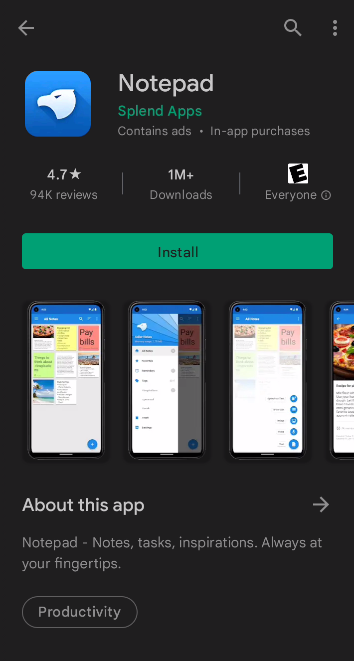
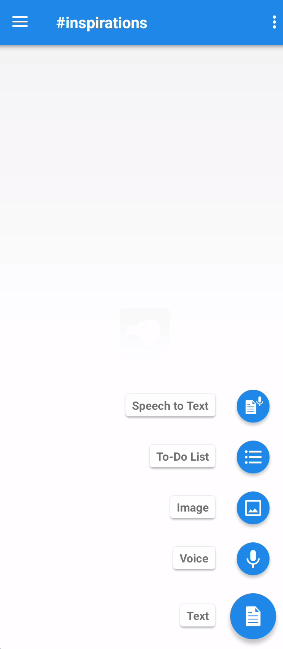
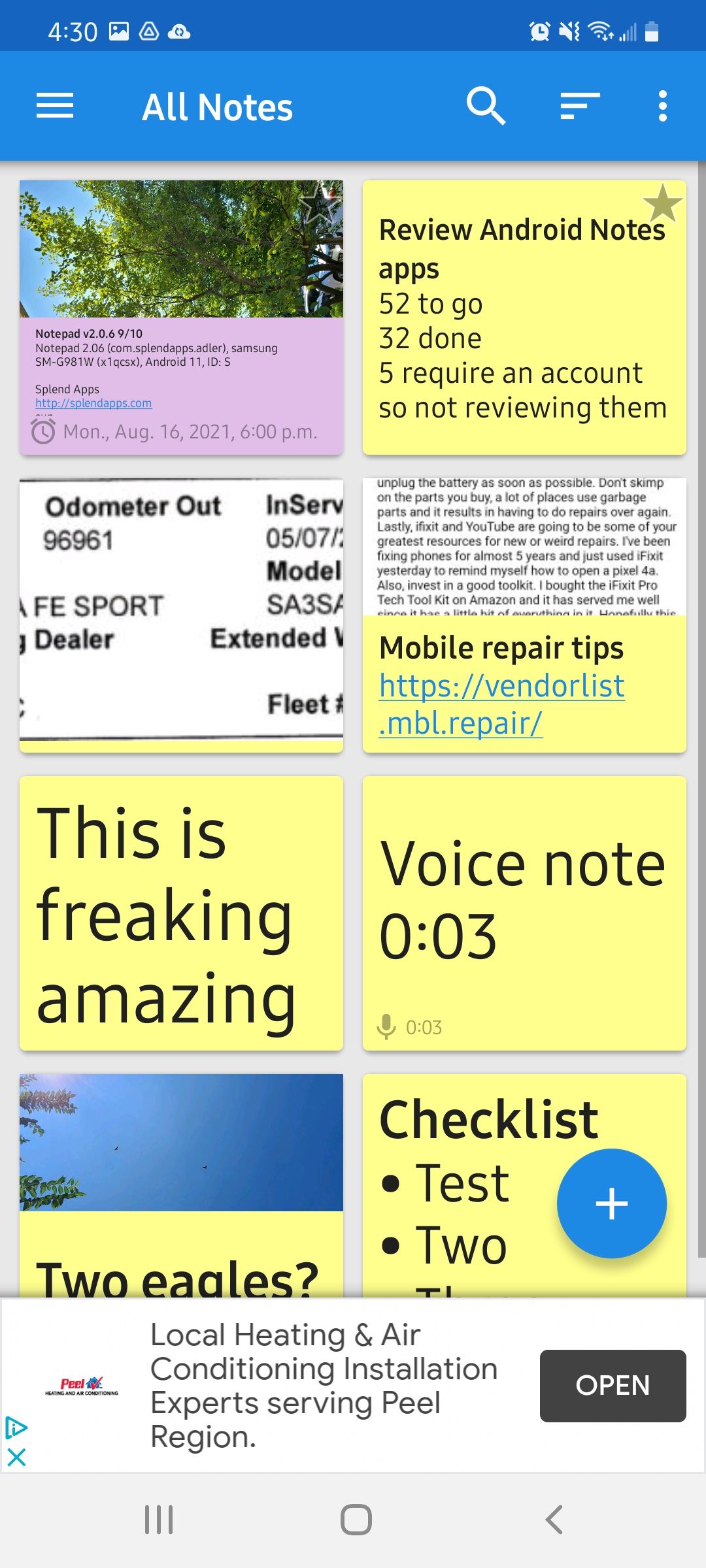
Meta
- Score: 8/10
- Version: 2.12
- Device: Samsung S21
- Play store rating: 4.7*
- Developer: Splend Apps
- Play Store | support@splendapps.com | @SplendApps | Instagram
- Location: Solny 14/3 50-062, Wrocław, Poland
Ugly
- Using the back arrow "Quit without saving?" and then having to click no and then click checkmark to save the note is a pain. It should either save the note automatically or maybe have the dialog say "Save changes?" with a Yes or No
- No export to PDF, image, Markdown, HTML, or text
- Can only have one image per note
Bad
- Adding a note defaults input to the body not the title
- Sharing seems limited to a subset of my apps i.e. not Signal or Messages
- Sharing via email should put the note title as subject line
- I wish the star was yellow or some color other than grey to be more obvious the note was starred
- Filtering by color is cool but I couldn't easily un-filter, had to go to the menu and click "All Notes"
- Does not support Markdown
- No search within a note which could be OK if you only have short notes
- No linking between notes, again OK if you only use it for quick atomic notes on the go
Good
- $6.77 is cheap for this level of quality
- Fast search across notes
- Nice panel list of notes
- Simple starred or not
- Simple reminder settings: today, tomorrow, next week, pick a date
- Colors, but I don't really like the choices, wish they were pastels
- Can copy item with media
- Checklists are separate types from text notes which is OK but I would also like to be able to add or embed them in a note
- Manual backup and restore
- Sync to Google Drive or Dropbox but not sure what sync means, needs tips or help
- Sharing via email is good as it attaches images to the email
- Widgets: a nice and simple one to quickly add notes and one for a specific note are good. The 3rd "all notes" widget is not useful
- Sort by date created, modified, alphabetically or by reminder date (ascending or descending)
- Make a copy of a note
Great
- Simple UI from the start, nice clean list of choices when adding. Simple check-mark to save. Sidebar hidden and useful
- Attach photo quickly and at the top
- Favorite notes can be shown at the top of the list
- Labels
- Has a trash for deleted notes
Amazing
- No ads for the first hour I used it, not clear why or when the ad shows up, maybe give a forewarning?
- Text to speech note with Google is awesome. Let me do that inside a note :)
- Filter by color, by notes with audio or photo attachment, or by by notes with reminder
