Superlist
A good looking to-do app with support for notes, inline images, and collaboration features with a generous free plan or $10/mo for Pro plan.

Welcome to Episode #111 in this journey to find the best note-taking app for Android. This week is more of a task app with note-taking capabilities but before getting into that, a quick welcome to 32 new folks and update on my doings.
I'm feeling verklempt with so many of you continuing to sign up from all over the world. Even though I'm older than the Internet, I'm still blown away how it can connect people who'd never ever be connected without it. With all of the bad news around us, this warms my heart. Thank you for joining!
I've been busy as usual and this past week I got COVID for the first time, well the first time I've tested positive. If I was a virus, I think I'd want to be COVID (except for the killing part). It's super impressive how it can shut, and keep, you down! There were a couple of days where I had no energy, not even to watch Netflix 🤣 and I think four days without coffee, WTF! Now I'm back but my wife has it for the 6th time. Like I said, impressive!
Besides that and work, I keep developing my HAL.md social network using Markdown, tweaking the templates and writing some Python scripts. I had fun using ChatGPT to generate sample test profiles of 75 famous Computer Science people so I can use them with my Python scripts and Obsidian.
Speaking of Obsidian, they just released a cheaper version of their Obsidian Sync feature which will propel them much further in the market. Kudos to their team!
OK, onto the app review!
Superlist
The past couple of weeks I played with Superlist which is primarily a to-do bullet list app but it can definitely be used for notes. It has a ton of features, it's fast, and generally well designed.
Superlist is more than an individual tool. You can create teams, comment on items, and it provides a separation of work and personal lists. The service reminded me of Twos.
They have apps for most platforms but I found the Web app felt sluggish in loading content. It definitely looks pretty but don't think I'd look forward to using it as much as I did Twos. Even the Markdown support is half-baked, you can use it for headings but nothing else.
They encourage feedback and keep a feature list site where you can upvote ideas and they provide some well written and integrated help pages. That's a good sign.
What's most interesting is the lineage. Superlist was founded by Christian Weber who was also the Founder and CEO of Wunderlist. He likely did well with the sale of Wunderlist to Microsoft back in June 2015 at which time they had 13 million users!
Interestingly, Christian invested in the very popular Notion and likely other things. Eventually, Microsoft killed off Wunderlist in favour of their own To Do app. Another ex-Wunderlist person is also a co-Founder: Marcel Kading who joined in 2020-08 according to his LinkedIn profile.
Now, before you give Superlist all of your personal information, note that it's a cloud-first service and there's just "a bit" of money behind it. According to Crunchbase there are 4 investors:
To date, the company has raised €13.5 million in funding from Cherry Ventures and EQT.
If you've followed my journey, you know that my preference is always local-first apps and then, if not local first, the service must provide an easy way for me to get my information out. Superlist doesn't do that, yet.
The Pricing is reasonable and they offer a generous free plan that gets you unlimited tasks, notes, and reminders, unlimited private lists, 5 shared lists with up to 5 people, email task summarization, and up to 10MB upload & 500MB file storage.
The Pro plan is $10/month ($8/mo if you pay annually) where you get unlimited shared lists with up to 25 people, integrations with Slack, Github, Linear and Figma, up to 500MB upload & 25GB file storage and "AI list creation". There are also plans for teams.
Read on for the ugly, bad, good, great, and awesome aspects of Superlist.
Quotes
Home to all your lists
For team work, personal projects, and everything in between.
Tasks, notes & everything in between
Integrated with apps you love. Coming soon: Notion, Loom, Zoom
Screenshot
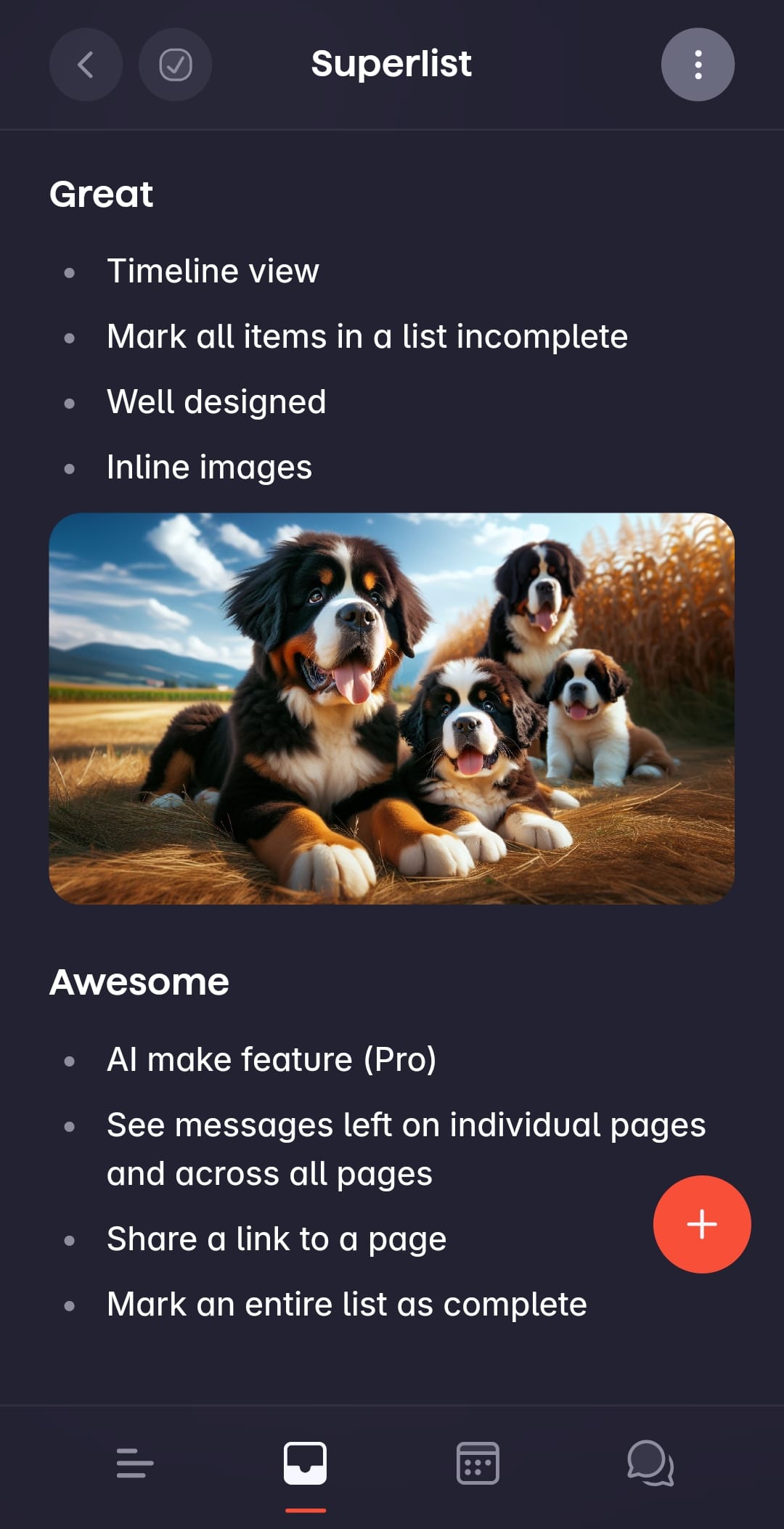
Meta
- Score: 7/10
- Version: 1.2.0
- Device: Samsung Galaxy S23 Ultra
- Last updated: 2024-03-14
- Released: 2023-10-11
- Google Play
- superlist.com | Changelog
- @SuperlistHQ on X | LinkedIn | @superlistapp on Instagram
- Location: Berlin
Ugly
- No export
- Mostly for tasks but can be used for notes
- Not offline first
- Too many sample items after install
- Can't paste a URL: have to have text in the bullet, select it, then paste the URL
- No share as text, Markdown, PDF, just a Web link
#fail - No backup and restore
- Screen goes completely black sometimes when switching between this app and others 🤒
Bad
- Pressing
Enterin front of text does not break the bullet - Requires an account
- Some Markdown input (Headings) but not others (e.g bold, italics)
- Very awkward to enter a list: you click on it and then have to click a right arrow button!
- Not many settings
- One font (but it's a nice one)
- One font size
- Can't delete messages on items
- No tag support, bizarre for a new app
Good
- Inline checklist items
- Toolbar
- Drag and drop items
- Nice font
- Tags per item
- Set due date for item
- Reminders for items
- Filter by this week, next week
- Text formatting: bold, italics, strikethrough
- Bullets
- Numbered list
- Horizontal line
- Dark mode
- Hyperlinks
- Tasks
- Focuses on item by making it white and others grey
- Assign items to people
- Paragraph of text
- Group lists by creation date, assignee, creator, alphabetical, source, due date, list name, or label
- See what's due today
- See overdue tasks
- Keyboard shortcuts
Great
- Fast
- Android, iOS, MacOS, and Web apps
- Timeline view
- Lots of free features
- WYSIWYG editor
- Mark all items in a list incomplete
- Well designed
- Inline images
- Pin a list
- Set an emoji for a list
- Recent items list
- Changelog
- Move tasks between lists
Awesome
- AI make feature (Pro)
- See messages left on individual pages and across all pages
- Share a link to a page
- Mark an entire list as complete
- Work and personal
- Set a header image from Unsplash
In Conclusion
Overall, Superlist is definitely worth checking out especially if you're like me and like to try new apps. That said, tread cautiously as it's early days and not easy to get your information out. These cloud services often increase in cost over time as the shareholders look for their returns.
In the meantime, have a great few note-taking weeks ahead!
