Autosync notes everywhere!

Autosync is one of my new favorite Android apps. It's not a note taking app but rather an app that can be used to synchronize note files across devices – through one of many cloud services – for a low, one time fee. I heard about this incredible file/folder synchronization app from a friend when I was working on getting Obsidian to work with Nextcloud.
About
- Developer: metactrl.com
- Location: Praha 1, Czech Republic
- Play Store | Privacy Policy | autosync@metactrl.com
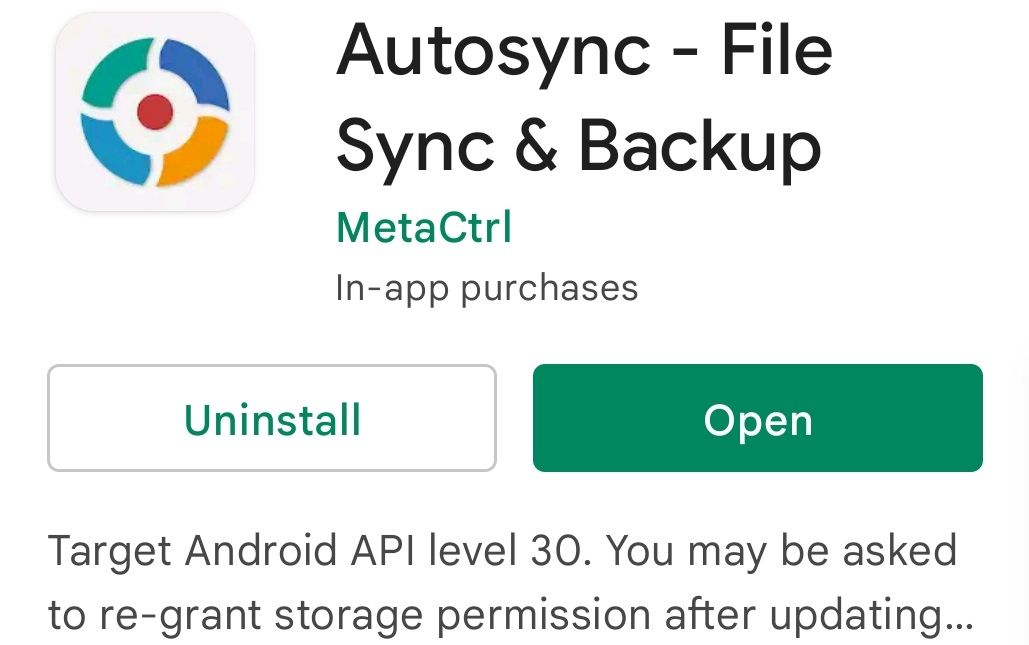
Why?
Autosync makes backup copies of my important note files and folders from cloud storage to my device for offline use. I also now use it for all my screenshots, photos, and videos to keep them safe and sound and not with Google.
Description
AutoSync is a file synchronization and backup tool for Android. You setup your cloud storage providers such as Google Drive or DropBox or other, then choose a folder from your device and a folder in a cloud storage account. The app then keeps the files in these two folders in sync. It's magic!
My Setup
You can skip this section if you just want to learn about the app.
I gave up on getting Obsidian to work with Nextcloud and instead have moved all of my notes out into a shared folder on my Unraid server. I may eventually move them back since Autosync does support WebDAV, just haven't tried it yet and this folder sync approach is working extremely well.
Don't worry, you don't need Unraid, it's just my "private cloud" where I store all of my personal data instead of using a cloud storage service. With my setup, my notes folder is accessible on my home network which, in turn, is directly accessible via Obsidian on my Windows laptop. When I work away from home with my laptop I can access the shared files (aka SMB) using the free WireGuard VPN running on my Unraid server.
Features
The app has exactly the right number of features and not too many to make it complicated.
- Automatically share files between devices
- Detect new files and changes to files
- Handles renamed files seamlessly
- Automatically backs up selected folders to cloud storage
- Extremely fast synchronization
All file transfers and communication between user devices and cloud storage servers are securely encrypted and do not go through our servers.
Storage services and protocols
AutoSync supports oodles of storage services and file access protocols.
- Google Drive
- OneDrive
- SharePoint Online
- Dropbox
- Box
- MEGA
- Nextcloud
- ownCloud
- pCloud
- Yandex Disk
- WebDAV
- FTP
- SFTP (ssh/scp)
- LAN/SMB network drives
Works with Obsidian
Here's an Obsidian file I edited on my laptop, then on my Samsung phone, and then on my Samsung tablet. The files we're sync'd seamlessly and showed up live within Obsidian on my phone while I was in edit mode in the note!
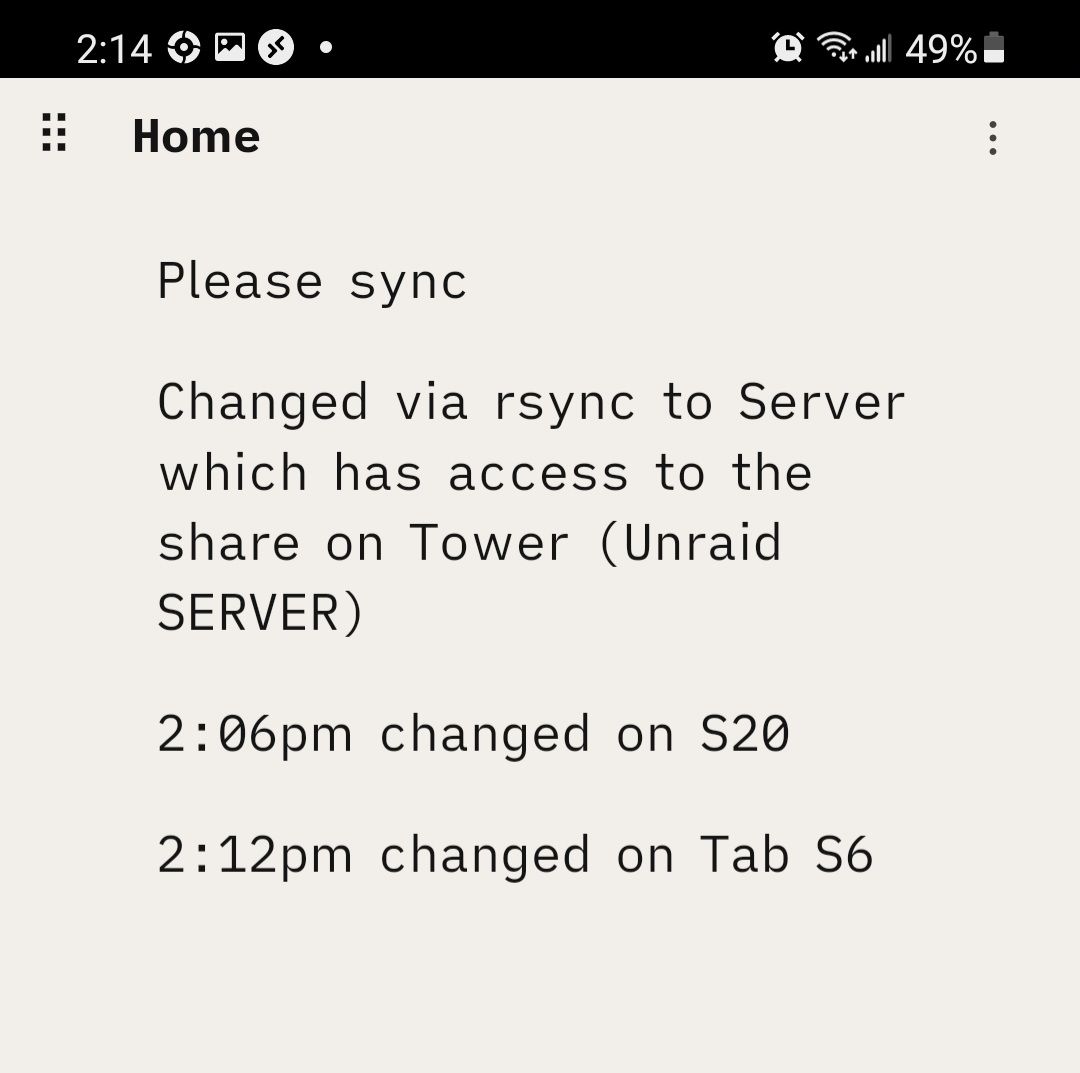
And no, I wasn't the first one to figure it out that AutoSync works with Obsidian.
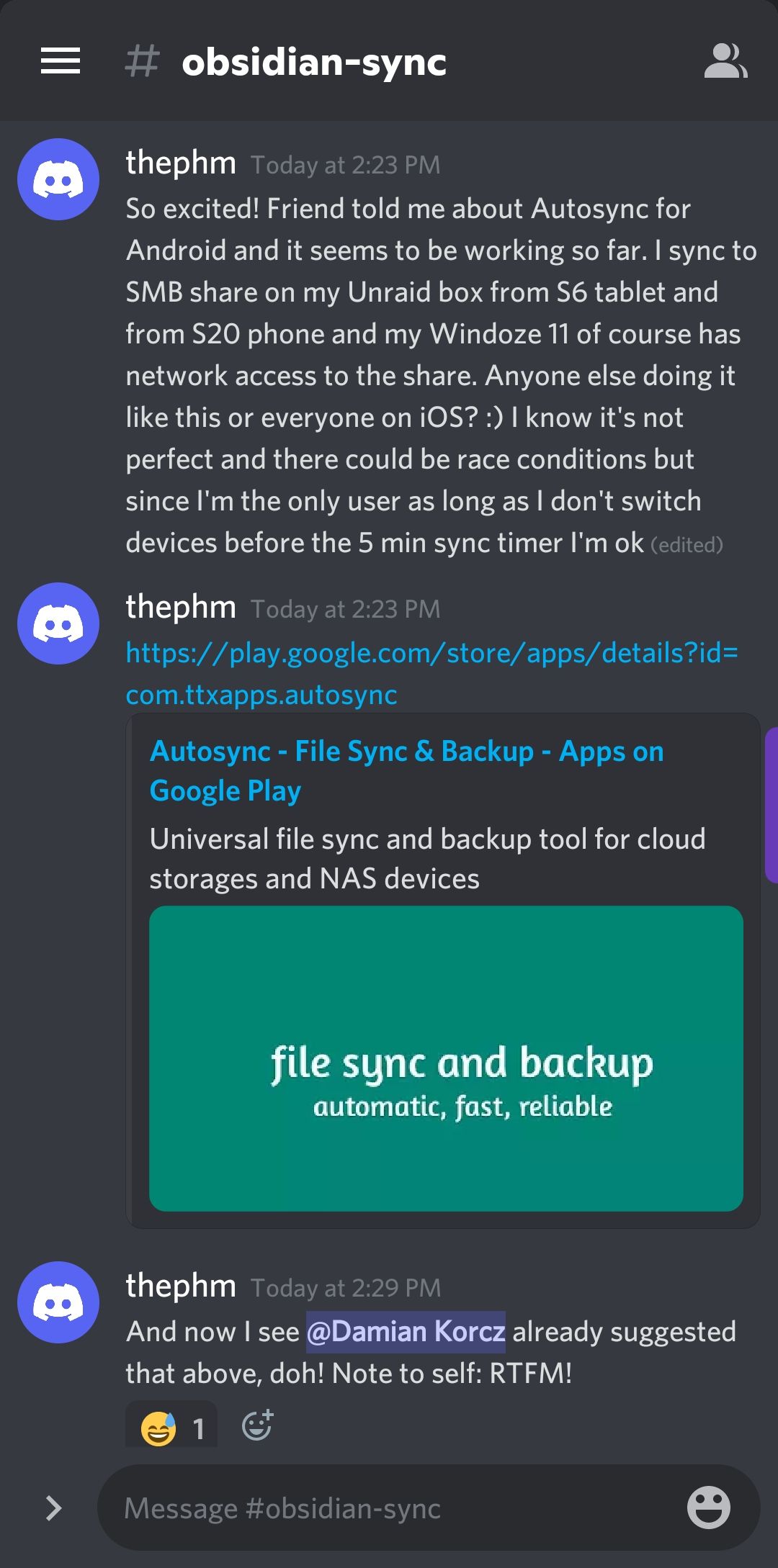
Works with Windows Shares
On my laptop I access a network share (SMB) that is exposed from my Unraid server in the basement. When I change a file on my phone, I was prompted on Windows to reload the file, worked like a charm.
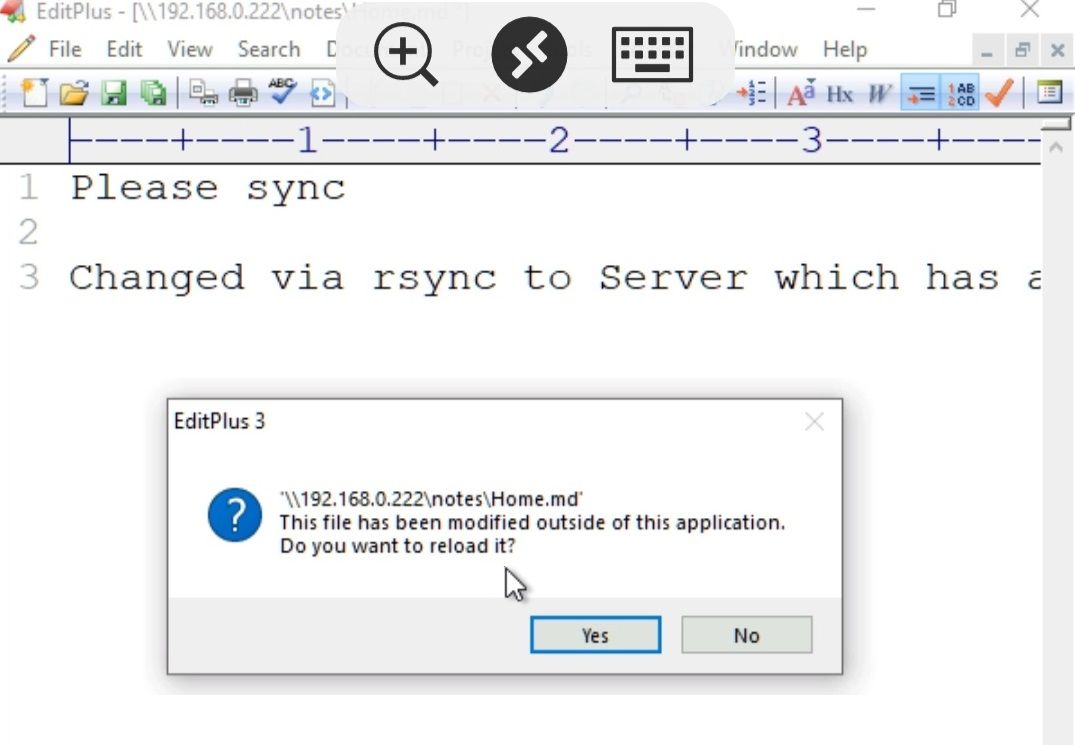
Just enough Settings
Here are a couple of other screenshots. This one of the Options screen where you can control a number of settings. Here are some of them:
- Limit upload or download file sizes
- Limit only to use Wi-Fi
- Schedule syncs to happen every 5, 15, 30 mins or 1, 2, 4, 6, 12, or 24 hours
- Control what battery level your device needs
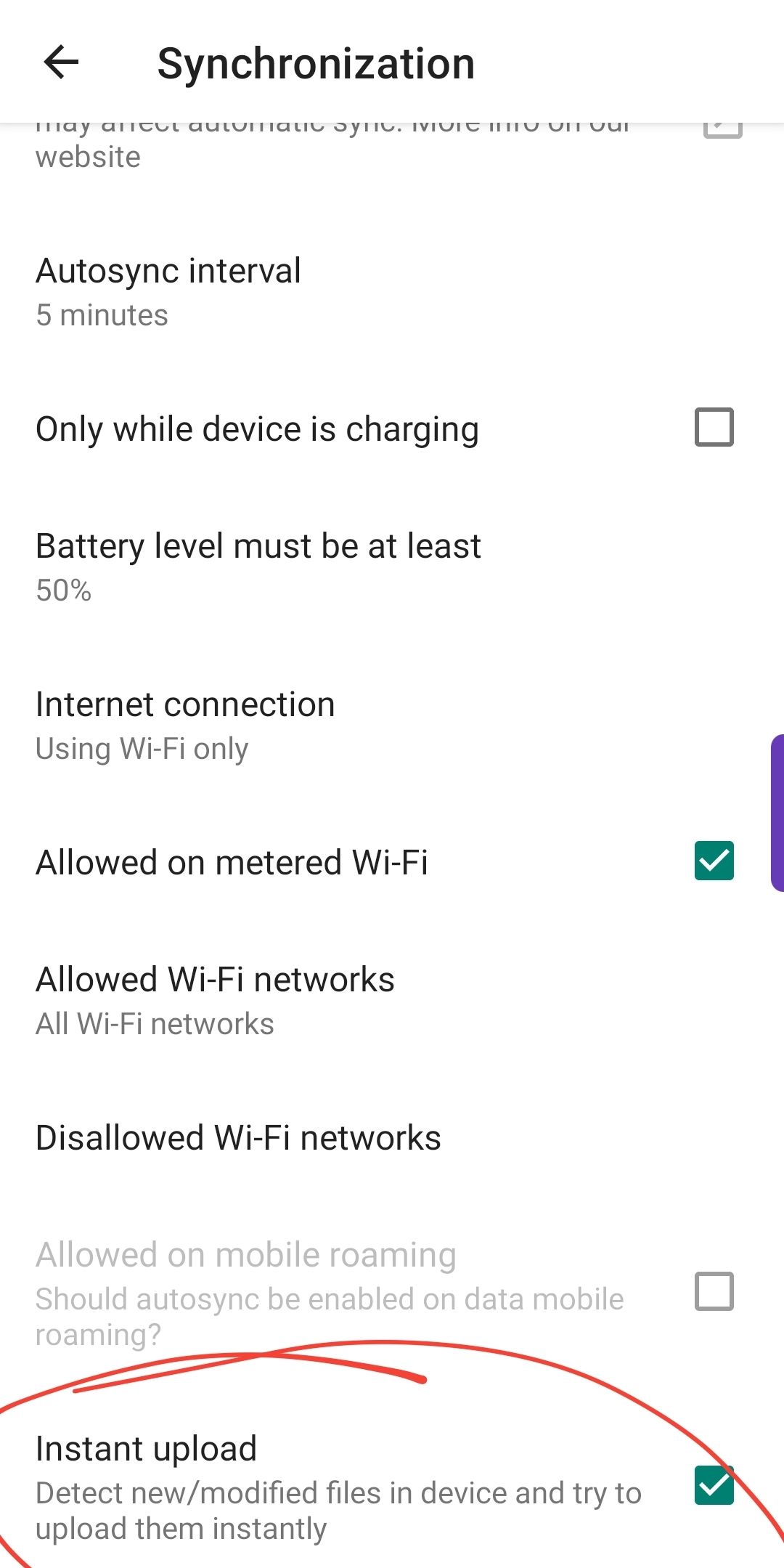
The first sync it shows this trial warning dialog.
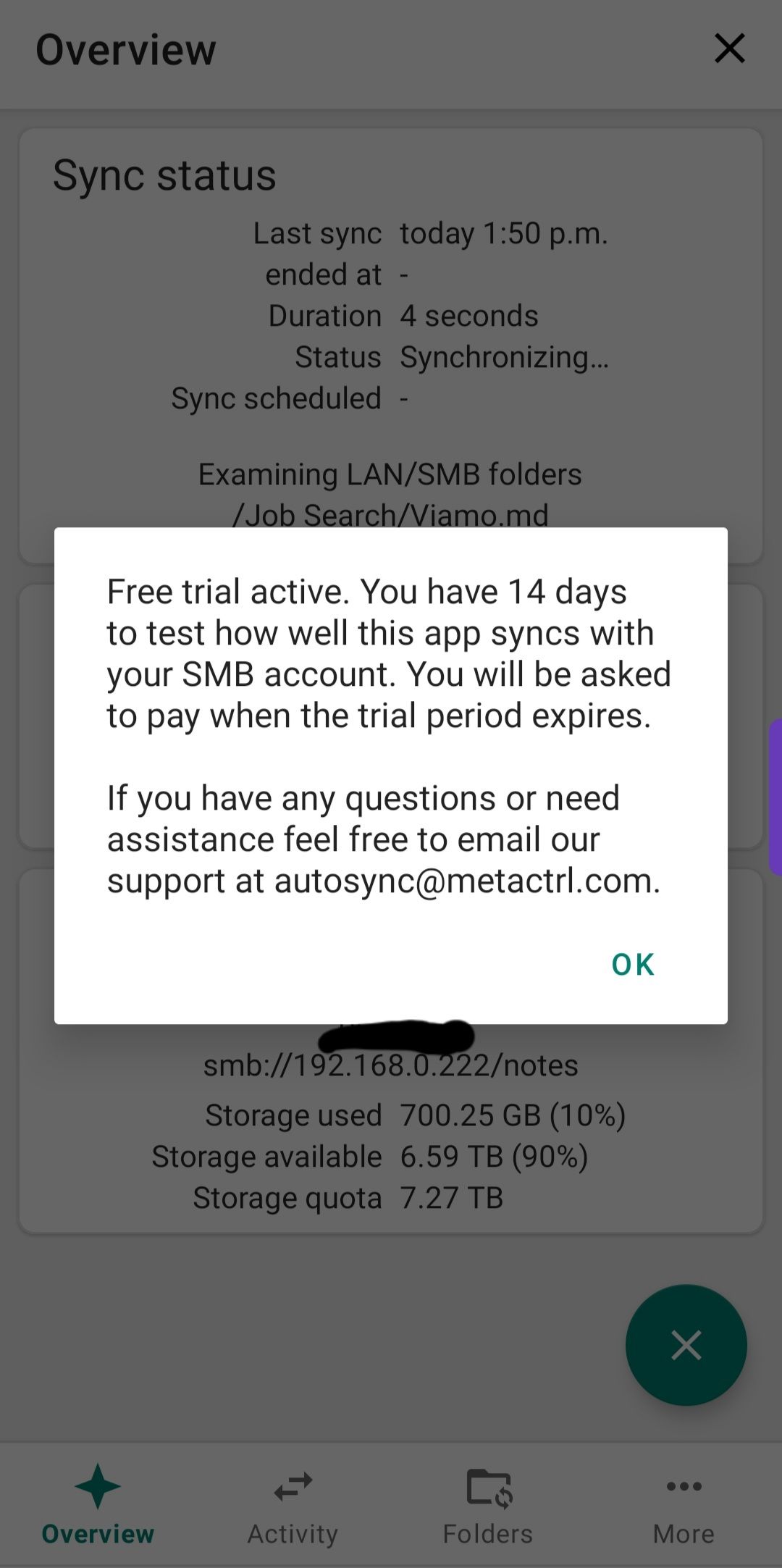
Conclusion
AutoSync is a great little tool that gives me peace of mind, knowing that my notes are safe and sound and synchronized across and accessible from all of my Android devices, my server, and my laptop.
