Bullet
A fast and relatively inexpensive bullet journal app with Android, iOS, and Web apps that sync quickly. It has room for improvement but a good start.

Welcome to Episode #78 during what seems to be an endless winter here outside of Toronto, Canada. A couple of new folks joined the ride this week.
This week I tested a fairly simple and effective app called Bullet which I read about last week in Elizabeth Butlers's "The 12 best new note-taking apps to watch in 2023". I have a bunch of the apps on her list in mind but most require subscriptions so they've been further down the backlog.
There are not enough features in the free version of Bullet which makes it slightly disappointing when you are trying it out and annoying as you keep getting asked to upgrade. That said, there's a 3-day free trial on the subscription and that should be longer in my opinion.
The app has potential but it's not one that I will be using. At least not yet. If you need a fast bullet journal or you like testing apps, definitely try it out. There's a 'guest' mode where you can play but if you have any inkling that you will use the service, register first.
The Developer Hamish Johnson appears responsive to user feedback and questions and the pricing is reasonable at CAD (that's Canadian dollars eh!) 5.49/mo or 27.99/yr.
Hamish has done a few nice things in the snappy user interface like colouring checkboxes based on the priority of a task, integrating with your device's calendar, and custom daily prompts for diary/journalling.
My biggest concerns are the lack of sharing, no exporting of notes, no backup and restore, and no Markdown support. These are non-starters for a note-taking app, especially a cloud one by an independent Developer who may decide to stop providing the service at any time or forget to pay their cloud bill(s)!
Read on for the ugly, bad, good, great, and awesome aspects of Bullet.
Screenshots
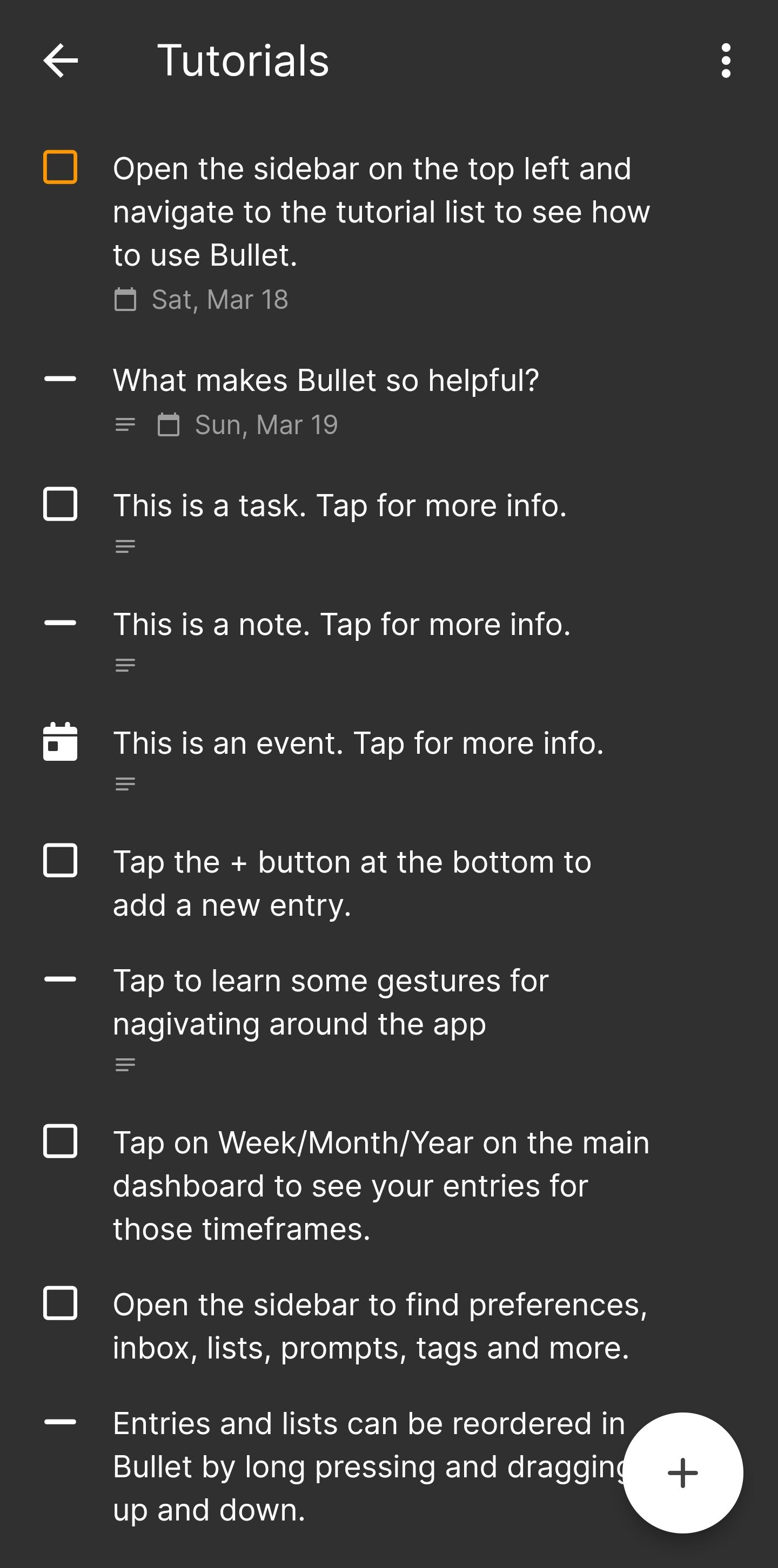
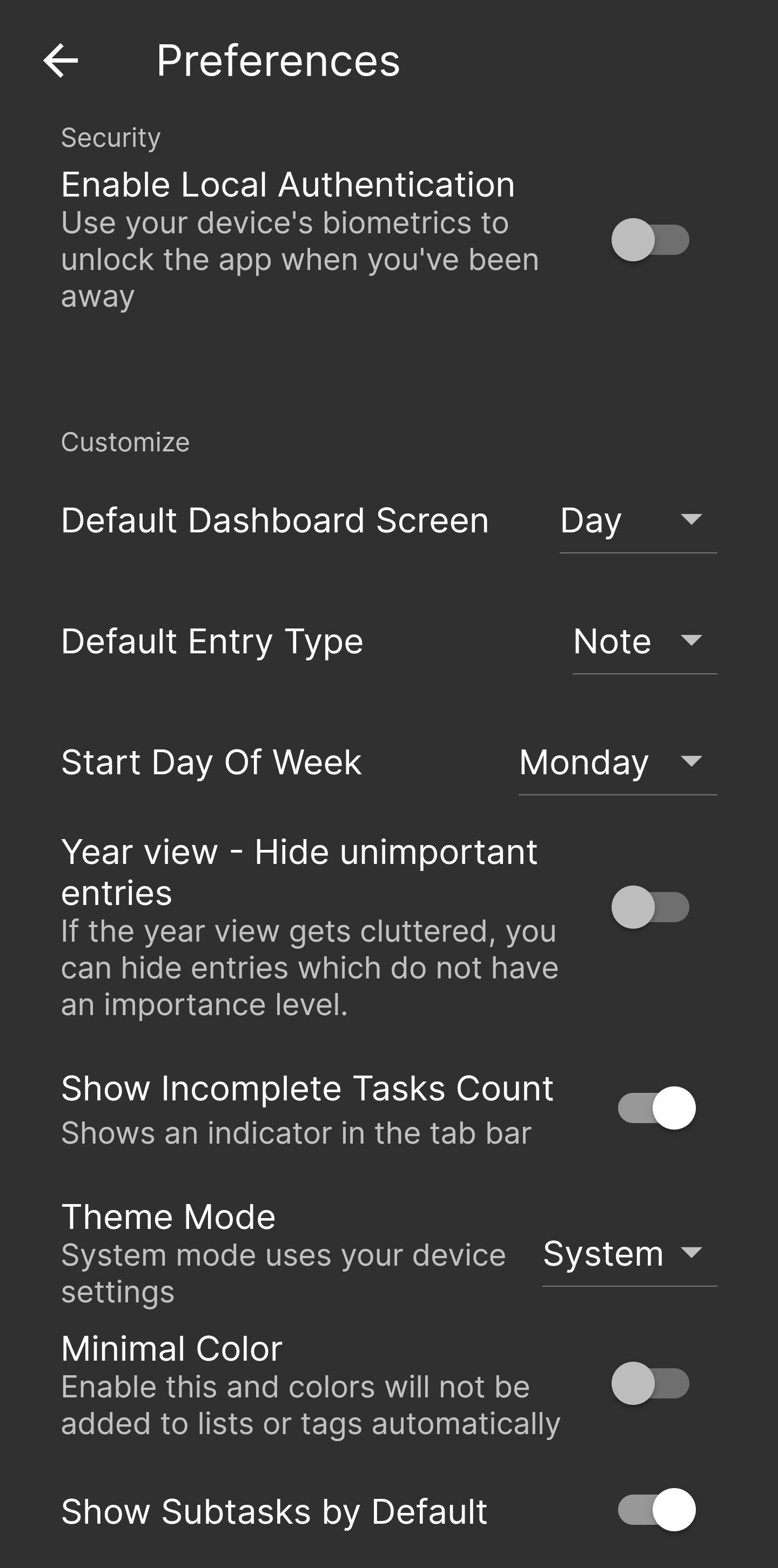
Meta
- Score: 6/10
- Device: Samsung Galaxy S20 5G
- Version: 1.21.0
- Google Play | Privacy Policy
- Web: bulletjournal.app
- Developer: Hamish Johnson
Ugly
- No export
- No backup and restore
- No sharing of a collection of items
- A new item has very little space to write but does expand. The list of choices should really be a toolbar
- Too many features require upgrading
Bad
- Not local first
- Too much sample data (Tutorial)
- The "+" to add a note is too far up from the bottom of the screen
- No Markdown support
- No text formatting
- No undo/redo
- If you have one item complete, the
vis obscured by the+button - When in the calendar, today is not highlighted/does not stand out
- Open and closing items use transitions that make it feel like the UI is flashing
Good
- Sublists (Premium)
- Hide notes (Premium)
- Tags (Premium)
- Images (Premium)
- Search (Premium)
- Set importance: High, medium, low, none
- Add photos(Premium)
- Dark mode
- Inline checklist items
- Biometric lock on the app (Premium)
- Being maintained
- Archive an entry
- Change the default entry type: task, note, event
- Reasonable price
- Move ("migrate") bullets to another day, week, month, or year
Great
- Fast
- Free
- Connect to the device's calendar
- Include checklist items, notes, and events in the same place
- Repeating tasks (Premium)
- Subtasks (Premium)
- iOS version as well
- Puts completed items at the bottom of the page in a collapsed section
- Uses Canny for a public backlog of bugs and features
Awesome
- Simple to use, clean UI
- Calendar list view: day, week, month, year
- Drag and drop bullets around the page
- Android, iOS, and Web apps
- Sync is superfast between devices
- The calendar is friendly e.g. "Last Thursday"
- Nicely colour-coded checkboxes based on importance, subtle and powerful
- Custom prompts to ask each day e.g. "what you're thankful for?
Happy note-taking and "see" you in a week!
Stone.
