Bundled Notes
Markdown support and the ability to sync notes between devices with Kanban boards and reminders make this a top app except that its is "cloud" first.

Welcome to episode #75 of my "are we there yet?!" adventure to find the best Android (for now) note-taking app for me and maybe for you too. This week I review another cloud-reliant app as I'm running low on worthwhile local-first, open-source, Markdown-based apps to review. Please let me know if you find one worth checking that I've missed!
My preference is for open-source apps created by small companies or a few developers who are fully transparent about how they develop, how they protect my notes, and how they will continue to maintain their app. My notes are important to me so I can't rely on a pet project that dies when the Developer changes hobbies.
A new subscriber! A new subscriber!
I just did my weekly vanity check and am now at 1,290 followers across all social networks or what the cool kids call "socials". Big time stuff!
This was a snowy, icy week in the Toronto area. I ventured out to Arby's for lunch yesterday and ice was flying off the top of cars in front of me just like how a Blackjack dealer whips out cards. I survived that and the Beef and Cheddar combo. Back home last night I started testing an app called "Bundled Notes" that's been in my backlog for quite some time.
I first heard about this app from Santa Chest Hairs on reddit. What a catchy user id that is!
The app looks beautiful and uses the Android Material theme with nice colours but it only provides a selection of 3 fonts, none of which are my favourite. Why is it called Bundled Notes you ask?
You can bundle notes into a collection which is better than just plain folders. You can add a description to a bundle, tag a bundle, and archive a bundle. With the free version you get six bundles which is plenty for most people. For example, you could have a bundle of notes for home, one for work, and still, four left for your hobbies.
The free version has a ton of functionality and if you subscribe for USD 2.19 per month or USD19.99 per year, you get Web access to your notes, more bundles, an unlimited number of notes, and 15GB of storage. That's a reasonable price for a note-taking app, a good amount of storage, and you can always get your notes out in a ZIP file and then easily delete your data.
Bundled Notes has Markdown support, the ability to sync notes between devices, Kanban boards, and reminders, and you can see all your files and photo attachments in one place. It also has a few surprises up its sleeve.
I don't get surprised very often anymore but this one surprised me with its actions on notes feature. You can create actions on notes very easily via three selectable options per folder: add a checkbox, archive, or swap tags. It's hard to explain but their TV and Movies example shows it off. I was blown away by how simple and innovative was. You can use it to have simple workflows which is quite powerful.
Another innovative feature is the ability to archive a bundle of notes. This would be great for mini projects that have a bunch of notes and you want to get them out of sight once you're done but also keep them. Very smart! Who is behind these innovations?
Xavier Tobin is the Developer and they are based out of a land down under. Can't you hear, can't you hear the thunder? (sorry, had to as that was one of my favourite songs). The link from Xavier's site to GitHub is broken but you can see his GitHub bio. Again, there the page links to another dead end: reveried.com. I was worried until I found him on LinkedIn and saw that he's actively working on a new, refactored Android version.
What's impressive is that Xavier is a self-taught Developer. As of late last year, he's working with an iOS Developer Maximiliano ("Max") Chiesa to create a version of Bundle Notes for Apple. That would be amazing since they'd cover Android, iOS, and the Web which gives access to any platform with a Web browser.
OK, That's enough writing for today. Read on for the ugly, the bad, the good, the great, and the awesome aspects of Bundle Notes and thanks for reading!
Screenshots
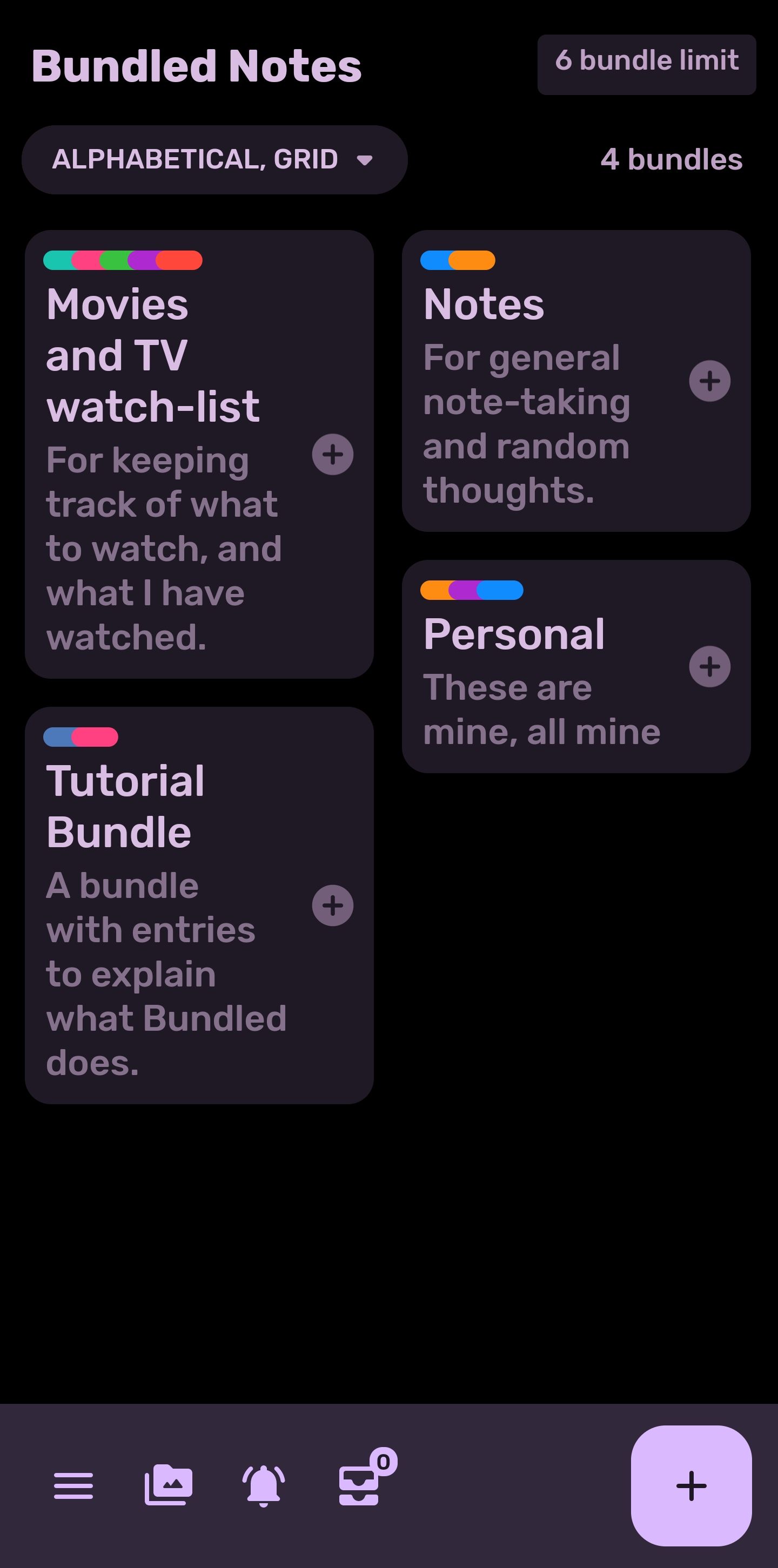
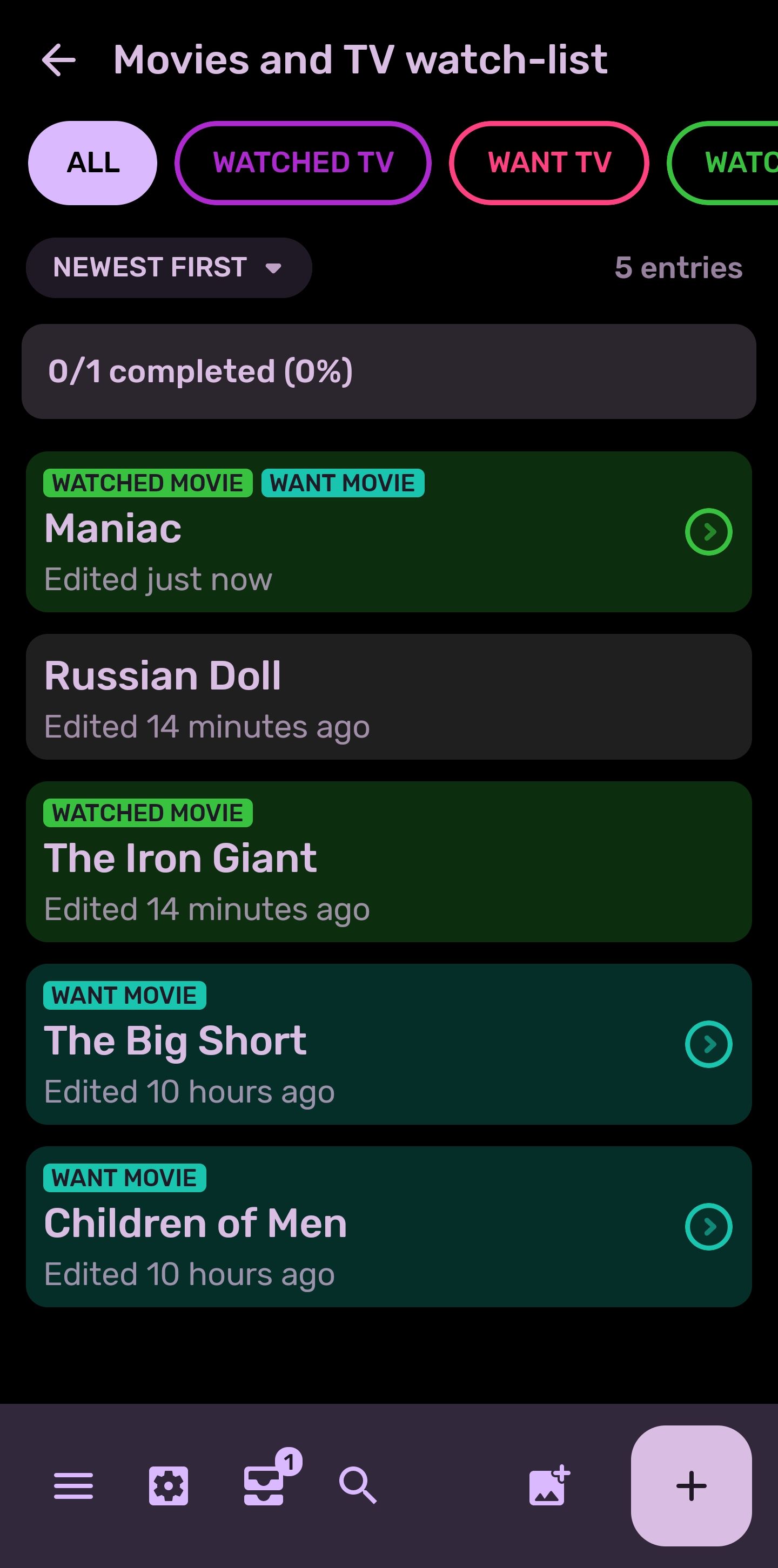
Play Store Description
powerful notes, lists, reminders and to-do app. Easily organise notes, lists, photos, files, and more. Pro users can access and edit their notes instantly at bundlednotes.com
Meta
- Score: 9/10
- Version: 2.1.5
- Device: Samsung Galaxy S20 5G
- Google Play rating: 4.2*
- Google Play
- Web: bundlednotes.com
- Blog: bundlednotes.medium.com
- Twitter: @bundlednotes
- reddit: r/bundled
- Developer: Xavier Tobin | @oixave
- Privacy Policy | Google's Firebase Privacy and Security Policy
- Location: Melbourne, Australia
Ugly
- Requires an account, not local first
- The Kanban board setup is confusing
- Forgot to pay his hosting bill which interrupted the service
Bad
- Does not put the note in the subject line when sharing via email
- UI is a bit clunky
- Confusing with so many options
- Buttons and other UI elements are too big
- No scheduled backup to SD or personal cloud services
Good
- Text formatting: bold, italics, strikethrough
codeandcode blocks- Tags on notes
- Inline checklists
- ordered (numbered) list
- Attach image
- Attach other files
- Toolbar
- Headings
- 3 Heading levels
- Undo and redo
- Hyperlinks
- Note info: word count, character count, date created, date modified
- Share as text
- Share via email
- Share via SMS
- Duplicate a note
- Archive a note
- Search across notes
- Grid, card, and list view of notes
- Collections (Bundles) of notes
- Sort by date created, modified
- Sort alphabetically
- 3 fonts
- 25 font sizes
- Archive a note
- Pin a note
- Reading mode
- Dark mode
- Duplicate a note
- Colour notes
- Select multiple notes is really nicely done
- Export notes
Great
- Markdown support
- Markdown sample note showing the tags
- Attach file
- Colourful
- Reminder on a note
- Share as HTML
- Templates: Notes, Movies & TV Watchlist, Project, Tutorial
- Copy note text as HTML or text
- Pin note to the notification bar
- Custom settings for bundles themselves
- Sort notes manually
- Kanban board (see ugly)
- Descriptions on collections (bundles)
- Image preview in the note list
- 9+ languages
- OLED mode
- 500 MB attachment size (paid)
- Unlimited notes (paid)
- Attachment and file gallery
- Shows completion x/y notes done and %
Awesome
- Free with option to upgrade
- No ads
- Actions on notes: checkbox, archive, swap tags
- Device sync
- Colours on tags
- Web access (paid)
- Add a note to a collection (bundle) directly from the main screen using
+ - Shows tags on notes in the note list
- Hyperlink previews
- Toolbar buttons are great:
Htoggles between H1, H2, H3 andotoggles between unchecked checkbox, checked checkbox, no checkbox - Group notes by priority
- Search within a collection (bundle)
- Swipe from left or right and the actions are configurable: add reminder, pin, delete, archive
