Coda
Well designed from a UI perspective and has WYSIWYG editing using Markdown syntax but a significantly limited companion to their Web app.

Welcome to Episode #96 of the quest to find the best note-taking app for Android.
This week I tested out an app called Coda that is closer to a document collaboration tool than a note-taking app.
The co-founders Shishir Mehrotra (CEO) and Alex DeNeui (CTO) have significant experience working at Microsoft and Google and both graduated from M.I.T. They obtained close to a quarter of a billion dollars in funding according to Crunchbase. I can't imagine they would need 240 million USD to build and run this service.
Coda is well designed from a UI perspective and has WYSIWYG editing using Markdown syntax. It's a significantly limited companion to their Web app.
The app requires you to create an account so is not local first. It does not support image attachments which is a huge gap unless you're looking for a writing tool. An image added on the Web is visible in the app but I couldn't figure out how to add an image within the Android app.
The corresponding Web app is very good and has oodles more functionality including tons of integrations, templates, @mentions, buttons to automate actions, suggest changes, and advanced tables.
Read on for the ugly, the bad, the good, the great, and the awesome aspects of Coda.
Screenshot
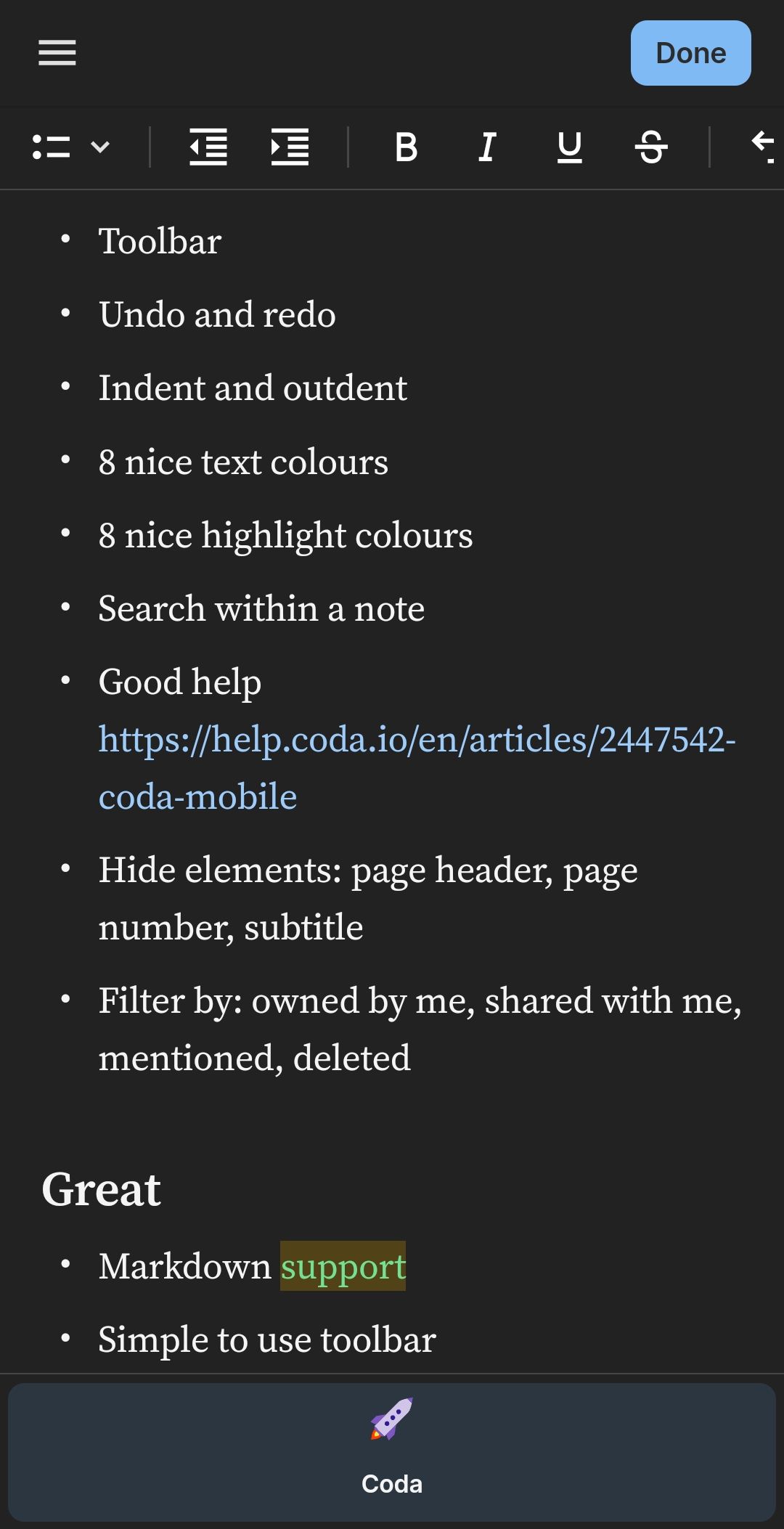
Quotes
Meet the evolution of docs. Simple. Familiar. But built to adapt to your team’s needs. Coda brings all your words, data, and teamwork into one powerful doc.
Coda combines all your forms, documents, & spreadsheets into one flexible surface.
Meta
- Score: 6/10
- Device: Samsung S34 Ultra
- Version: 1.0.30
- Google Play rating: 3.6*
- Last updated: 2023-06-15
- Google Play | Help | Privacy Policy
- Developer: Coda
- Location: Mountain View, California
Ugly
- Editor seems buggy
Bad
- The first creation of a doc is sluggish
- Requires account
- No export to PDF or Markdown
- No share as text or Markdown
- No image attachments
- No audio attachments
- If you paste a URL into a bullet it's difficult to edit it
Good
- Text formatting: bold, italics, underline, strike-through
- Bullets
- Inline checklists
- Quotes
- code and code blocks
- Toolbar
- Undo and redo
- Indent and outdent
- 8 nice text colours
- 8 nice highlight colours
- Search within a note
- Good help
- Hide elements: page header, page number, subtitle
- Filter by: owned by me, shared with me, mentioned, deleted
Great
- Markdown support
- The toolbar is simple to use
- Bookmark a note
- Notifications (not sure of what but I expect re. comments from collaborators)
- Page subtitle
- Nice clean UI
- Import from Google Docs, Excel, Notion, CSV, Markdown, Confluence, Airtable (beta), Trello
- @mention collaborators
Awesome
- Add collaborators via email but then they need to create an account
- Add collaborators with comment-only access
- Add collaborators as viewers or editors
- Add collaborator via Slack
- Pages with a table of contents
- Share with Google Groups
- Comments
- Show or hide the page author
- Google-ish sharing options: anyone in the same domain, specific email address
- Document navigation in the sidebar or as tabs on the bottom of the page
Thanks for reading my review and have a great note-taking week ahead!
