Grafobook
Grafobook is very good considering it was built in 10 days. It's open-source and free but unfortunately it appears that the development was a one-time thing and there have been no changes for a year.

Sebastien, the Developer of Grafobook, had a need for an "offline, completely free note-taking app" so he gave himself a deadline of 10 days to build one!
Considering the short period of time he spent developing the app, Grafobook is very good and he made it open-source and free to boot. Unfortunately, he's made no changes for almost a year and it appears that the development was a one-time thing with no one taking it further. I won't be using it long term unless updates are planned or I decide to try Kotlin development and contribute which has a low probability of happening.
The video of his 10 day project was fun to watch since Sebastien has a great sense of humor and I'm semi-technical. Sebastien had the following goals:
- Finish the app in 10 days or less
- Follow Google's recommended practices
- Make performance as good as possible
- Design a beautiful UI
- Fix all the bugs that he found
- Implement app shortcuts
He accomplished all of those but doesn't advise you try this at home as it was quite intense. Here's my review of Grafobook which I hope someone picks up or Sebastien himself works on more.
Screenshots
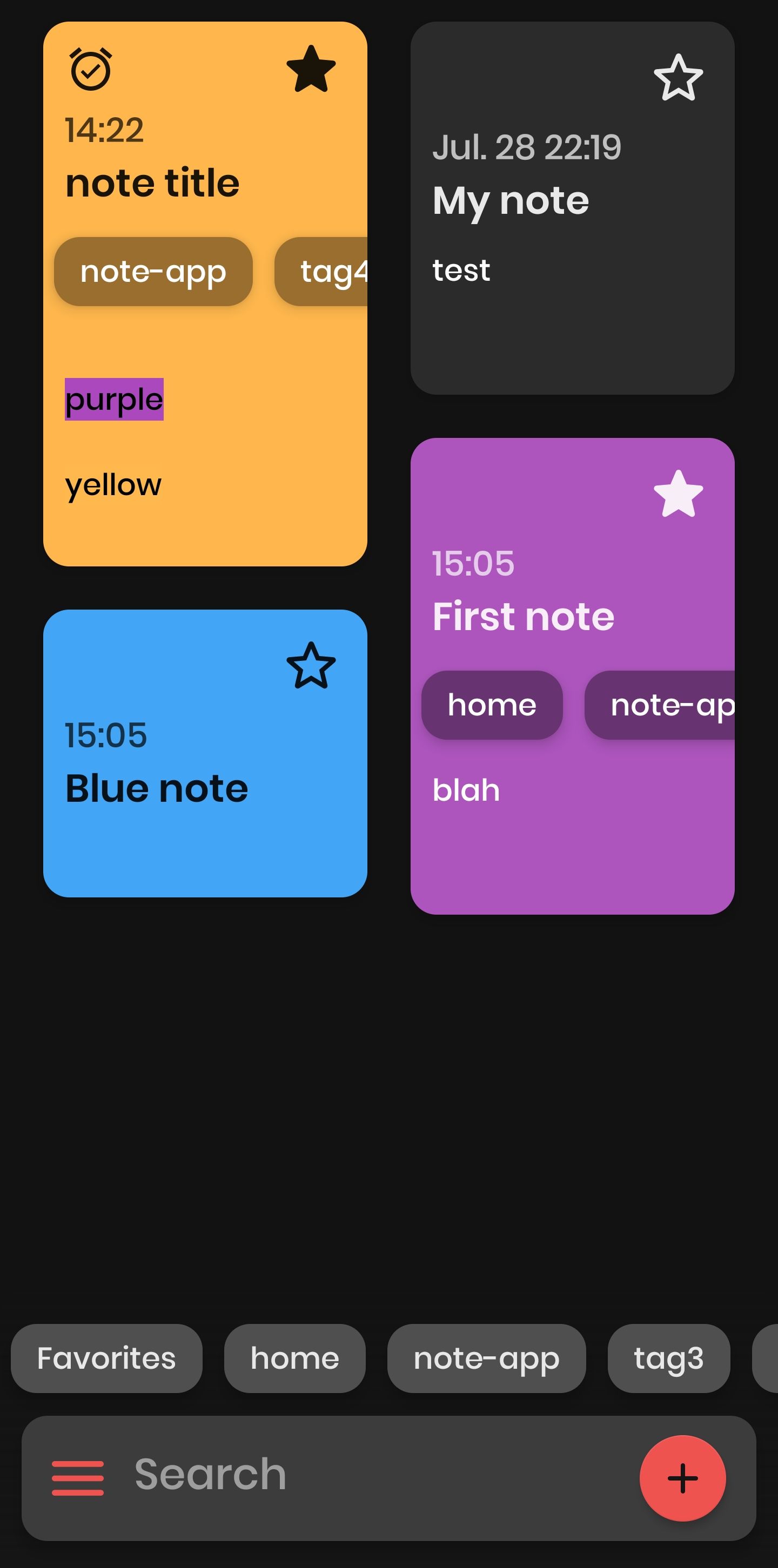
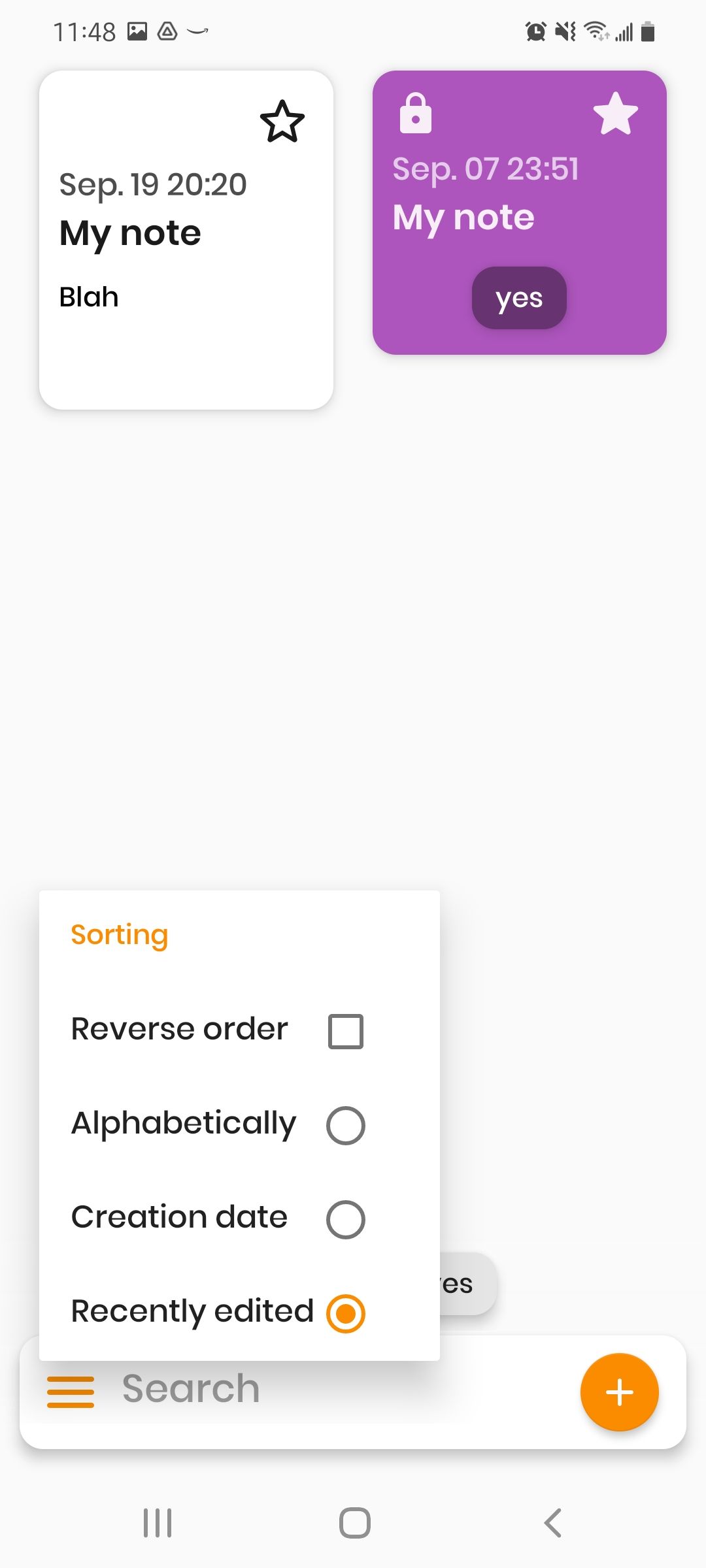
Meta
- Score: 6/10
- Developer: ByteSeb
- Version: 1.3
- Released: Jun 1, 2021
- Last updated: Sep 12, 2021
- email: byteseb@gmail.com
- YouTube: ByteSeb
- Github: Grafobook
- Google Play
Ugly
- Double tap to select text always selects all of the text which makes it a pain for me
- Backup is to proprietary file format
- Backup to Google Drive
Bad
- No audio recording
- No image attachments (he tried)
- No hyperlinks (he tried)
- No Markdown support for input or export
- Only 1 font
- Only 1 font size
- Sharing a note in text via email puts the note title in the body of the email not the subject line
- Sharing a note in HTML via email attaches it, would be great if it was put as HTML in the body of the emails
- No tags inside notes
- Tags appear to be cut off in the card view when it's basically a horizontally scrollable list of tags
Good
- Text formatting: bold, italics, underline, strikethrough
- Sort by created date, modified date, or alphabetical
- Nice font (Poppins)
- Highlight text with one of 7 colors, loved the purple but the yellow not so much
- 7 App theme colors
- Backup and restore
- Shows modified time in note list
- Card view of note list
- Star a note
- Multiple tags on notes
- Share a note via email, SMS, apps
- Filter notes by tag
- Backup and restore (see bad)
- Backup to Google
- Duplicate a note
- 2 widgets: a specific note, reminders with date and time
Great
- It's fast
- Horizontally scrollable tag list is easy to use once you know it exists
- Change the color of a note (puts the top header of the note in that background color and the background color of the card in the notes list)
- Filter starred notes easily
- Reminders are easy to set
- Password protect a specific note
- Nice vibrant colors
- Share note as HTML
- Share as ZIP if multiple notes
- Highlighted text shows up in the card on the note list
Awesome
- Open-Source (Apache 2.0)
- Free!
- Selecting multiple notes is really well done
- Selecting all notes and sharing as ZIP file is super easy and useful
- Export multiple notes
