Leaf Note
A great, fast, cheap, local-first, and customizable Android app that supports Markdown and sync via WebDAV.

After ten days off my laptop due to a minor concussion, I'm back! This is my 60th app review in my quest to find the best Android note-taking app.
Leaf Note is a great, fast, cheap, local-first, and customizable Android app that supports Markdown and sync via WebDAV. Each time I launched the app I was amazed at how much functionality the Developer had built.
To test the sync feature, I synchronized my notes to Fastmail which is an email service that I've subscribed to for about a decade. I synchronized notes between my Samsung S20 5G smartphone and a $30 Acer tablet and it worked very well.
Fastmail supports a calendar, its own notes, contacts, and 10Gb of file storage. I would highly recommend it if you are looking to de-Google as I did. Fastmail supports WebDAV as does Nextcloud, an open-source product I also use at home.
With Leaf Note I'm able to synchronize all of my notes to the Files portion of my Fastmail account and view the notes from any Web browser. I can even share a note right from Fastmail.
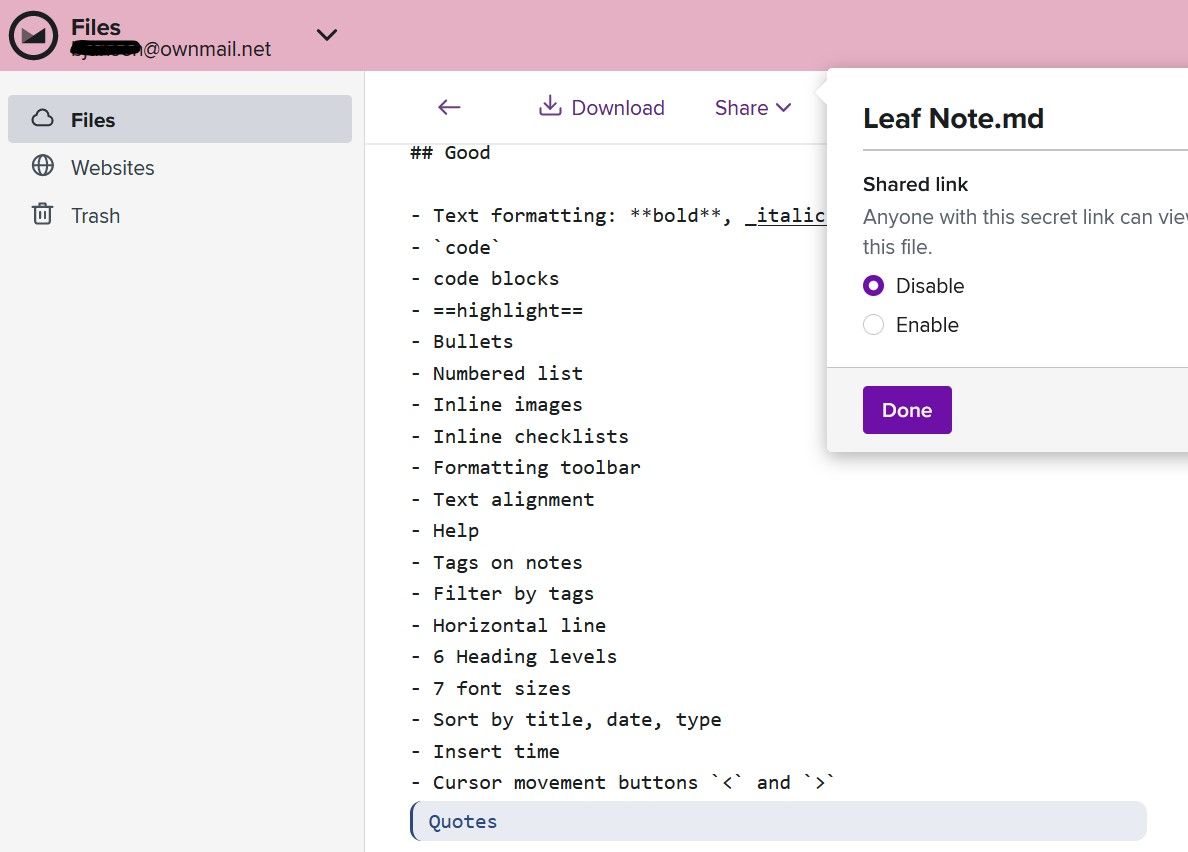
The Developer also created another free but open-source Markdown app called MarkNote which I will review. If I ever get through the Android apps, maybe by then he will have an app for iPhones as he's currently learning iOS development.
Here is my bullet-point review of the app.
Screenshots
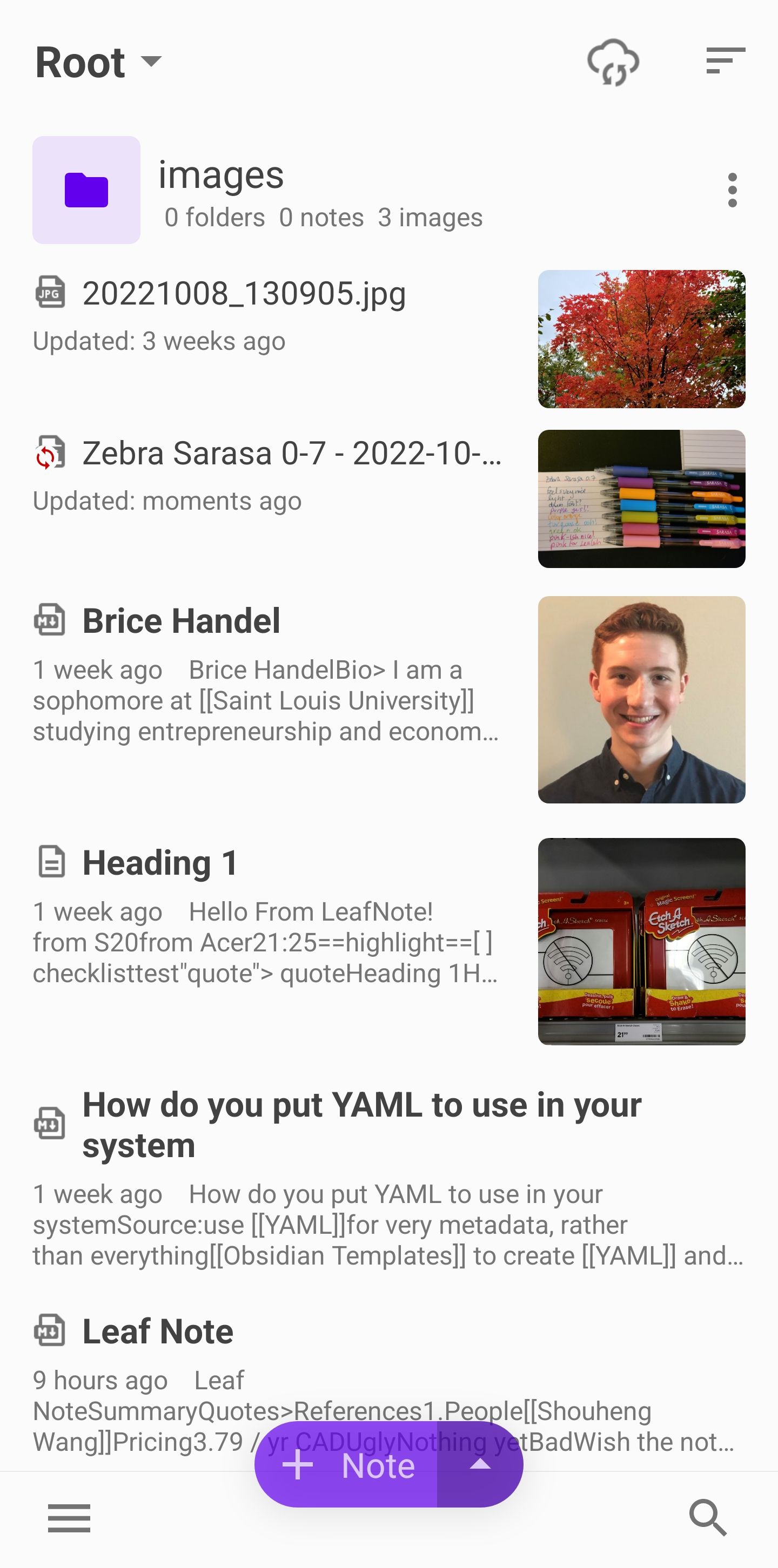
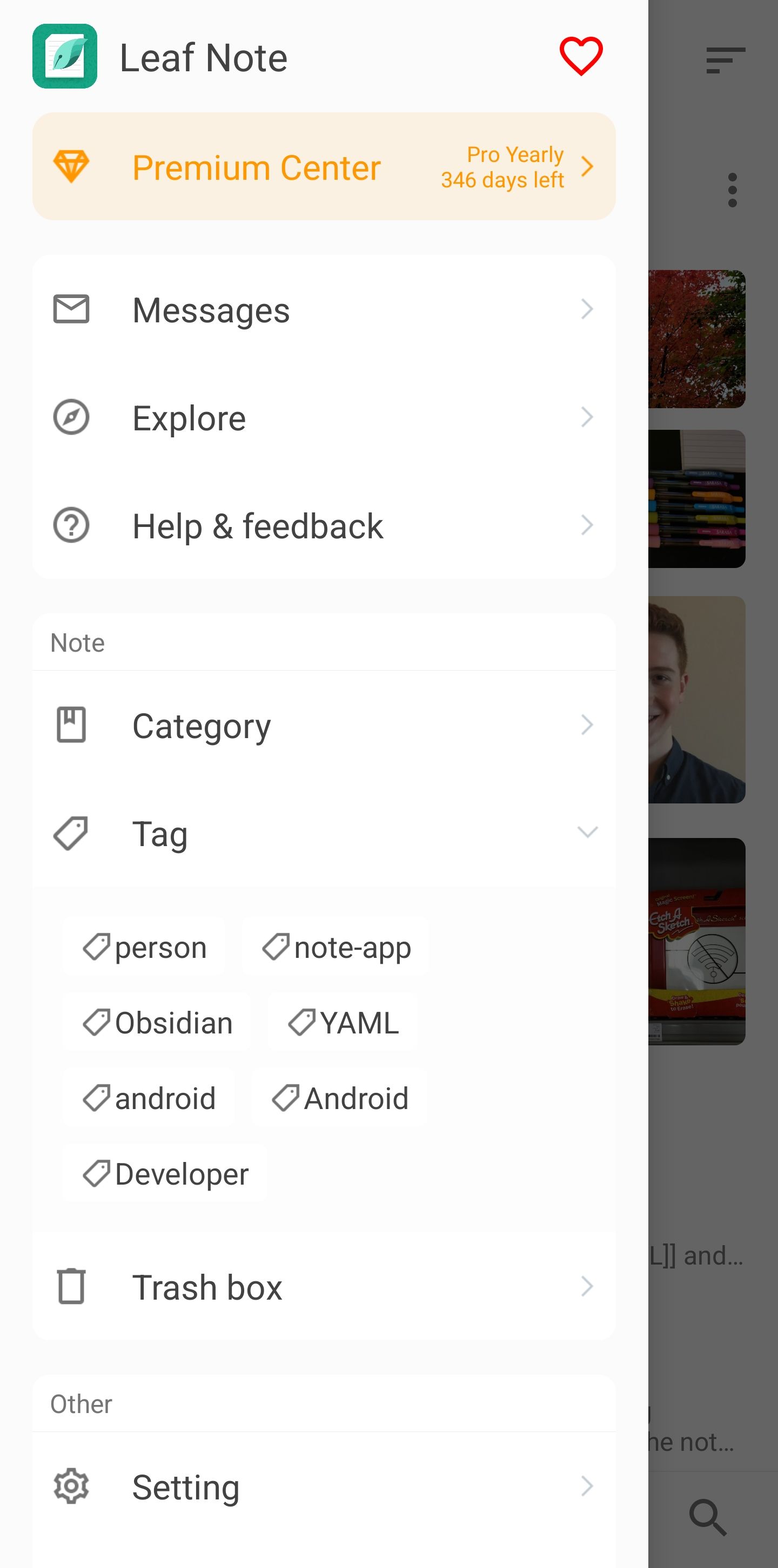
Quotes
A private Markdown and note-taking app for multi-platform collaboration via sync
Meta
- Score: 8/10
- Google Play
- Privacy Policy
- Developer: @shouheng_wang
- Location: China
Ugly
- Nothing yet
Bad
- I wish the note linking used a wiki link style
[[]] - When inserting an image, requires an extra click of a radio button
Good
- Text formatting: bold, italics, strikethrough
code- code blocks
- highlight
- Bullets
- Numbered list
- Inline images
- Inline checklists
- Formatting toolbar
- Text alignment
- Help
- Tags
- Filter by tags
- Horizontal line
- 6 Heading levels
- 7 font sizes
- Sort by title, date, type
- Insert time
- Cursor movement buttons
<and>
Quotes
Great
- Markdown support
- Customizable toolbar
- Categories via YAML front matter
- Inline image from Web
- MathJax support
- Folders and subfolders
- Swipe to switch to edit mode
- Option to compress images when added
- Can crop, rotate, apply filters, rename an image
Awesome
- Fast
- Local-first
- Cheap at $3.79 / yr CAD
- Tables
- Toolbar button to help create a table
- Developer is responsive
- Table of contents navigation
- Sync via WebDAV
- Very customizable with themes
- Make comments on images
- Link notes with
[note](note.md) - Add images to a folder
- Add a note on an image
- Image manipulation: crop, rotate, apply filters, rename
- OCR an image via Baidu service (did not try this)
Thank you
Leaf Note is worth checking out and it provides much more value than its $3.79 CAD price. Please support Shouheng, its Developer, so that he can continue to maintain and enhance it.
During the week I share note-taking news and articles, not only on Android but any news that I think people would be interested in. Here's where you can find me:
- @NoteApps on Twitter
- r/NoteApps on reddit
- Note Apps on Facebook
- note.apps on Instagram
I'm getting very close to my goal of 1,000 followers across social sites so please share with your network and until next week, take notes and be as happy as you can. I know it's not always easy depending on what's happening in your life and I hope this was a good distraction.
Until then, I'm off to rake leaves!
Best, Stone.
