Notes by Turist

I originally scored this one quite high but given the lack of response from the Developer and my inability to get more info on them, I downgraded it. This note taking app has so many features and a few very interesting ones like filtering by color. It has handy little tip dialogs along with a snappy and clean UI. If you have time, it's worth downloading and trying out.
Images
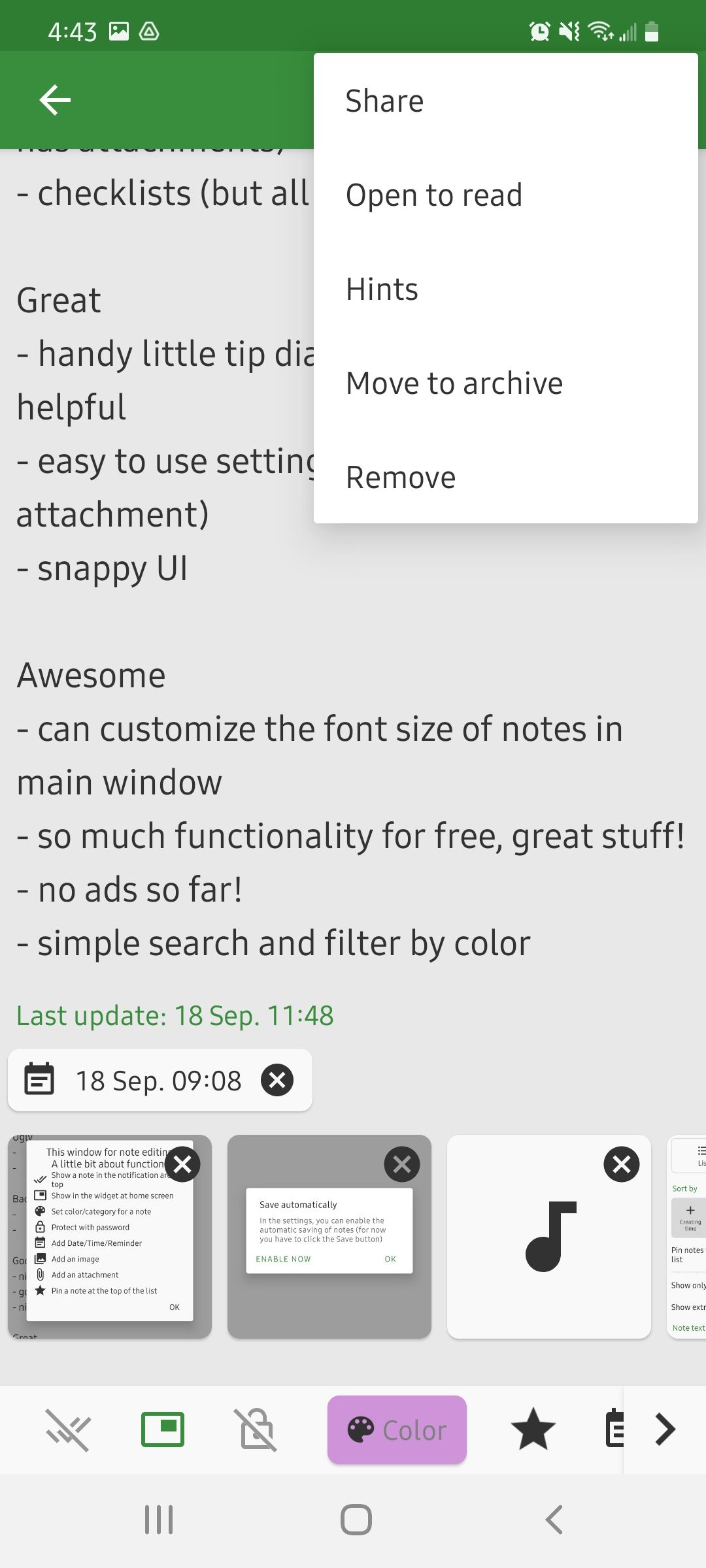
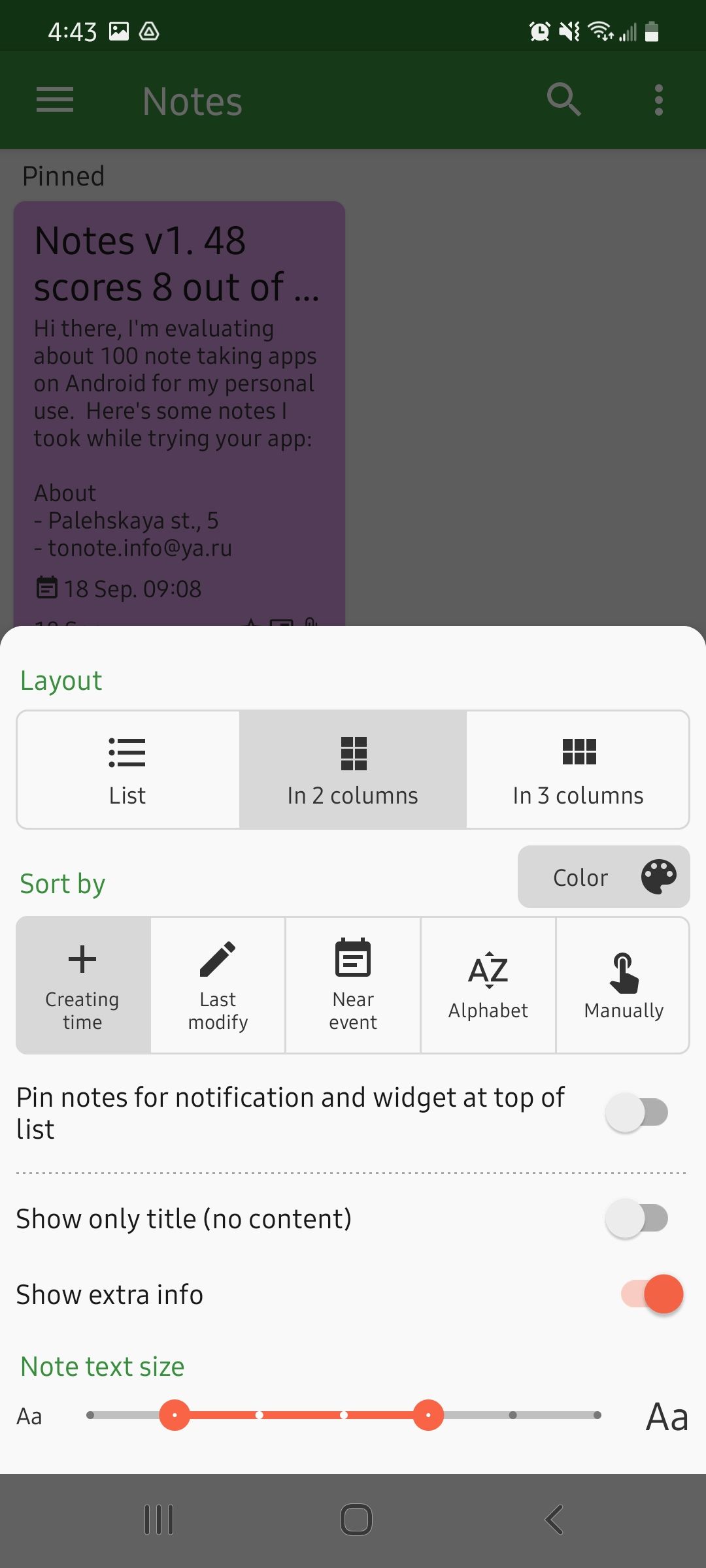
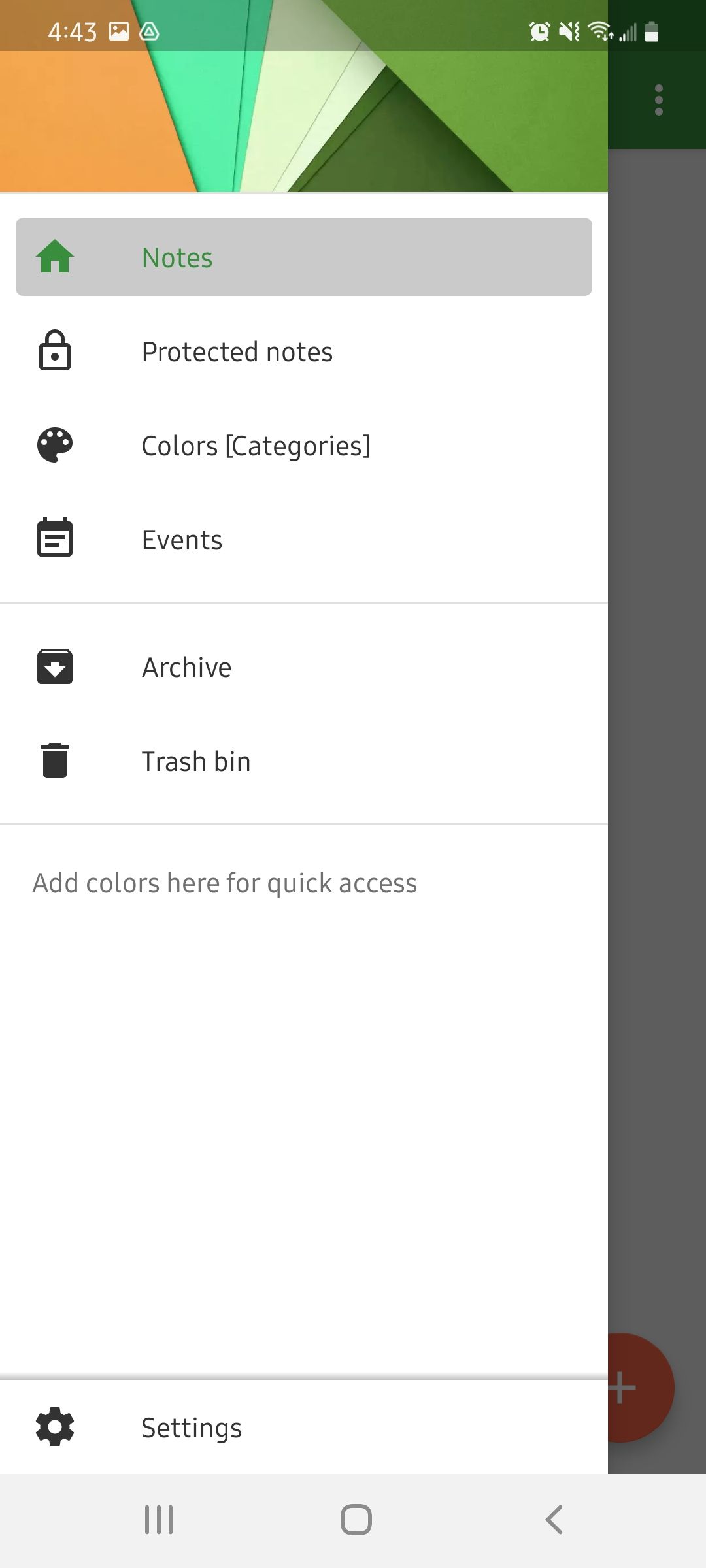
Meta
- Score: 7 / 10
- Device: Samsung S20
- Play Store rating: 4.4*
- Last updated: Mar 29, 2021
- Developer: Turist | tonote.github.io | Pavel ?
- Privacy Policy | tonote.info@ya.ru
- Location: Krasnodar, Russia
Ugly
- Text formatting only in paid version (a basic function)
- Does not seem to be getting updates
- Very little information on the Developer,
com.gcteam.tonoteis dead. Sent them a draft review 5 months ago via email and no response
Bad
- Not sure why grey background in a note
- When I changed the color, I expected the note to change color, at least the title bar would be good
- Grammar: "creating time" should be "creation time", "Last modify" should be "Last modified", "Alphabet" should be "Alphabetical"
- Suggestions: "Move to archive" could be "Archive", "Remove" should be "Delete"
- I don't understand why there's a slider for text size of notes in main window
- Too many options on the toolbar, maybe move some to the menu like notification, widget, password and make the color button smaller by removing the word "Color" on the color button as it's not necessary. I would promote (move left) the most common functions like adding image, audio recording and formatting
Good
- Nice clean UI
- Good default font
- Nice title font size
- Undo and redo
- Shows last updated date and time at the bottom of the note
- Grid list of notes
- Color code notes with 9 x nice colors
- Favorite a note
- Password protect a note
- Add note as widget on desktop
- Add date and time
- Reminder
- Add images, keeps them nice and small at the bottom (I prefer top but that's personal preference)
- Record audio
- Grid (two or three columns) and list view of notes
- Sort by color, date created, last modified, near date, alphabetical, manual
- Customize grid to show only title, show / hide additional info (like whether a note has attachments)
- Checklists (but all or nothing, not Inline)
Great
- Handy little tip dialogs, short, sweet, helpful
- Easy to use settings dialog (see attachment)
- Snappy UI
Awesome
- Can customize the font size of notes in main window
- So much functionality for free, great stuff!
- No ads!
- Simple search and filter by color
