Qlate
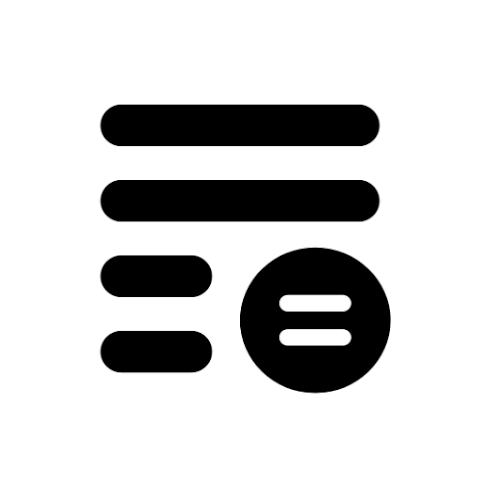
Happy Saturday! It's a beautiful cool sunny morning out here West of Toronto as I sit out on my front porch reflecting on the week, listening to Guardians of the Galaxy - Awesome Mix, and writing up this 45th weekly app review. Thanks to each of you who take the time to read these reviews and a special thanks to those who have reached out and suggested apps or provided feedback.
Qlate is a very interesting app that I heard about it via the article 5 Android apps you shouldn't miss this week - Android Apps Weekly. As the article suggests, it's primarily a calculator app with the ability to take notes. You can disable the calculator functions so that it's more of a note app.
Qlate doesn't have a ton of features but it's fast, has a cool UI, and you can export to PDF. It would be useful if you're a student doing research, an employee tracking expenses, a small business person creating quotes, or someone trying to track calories.
I gave it a low score since overall it's quite basic but I'm very happy to have spent the $3.39 and I'm looking forward to seeing updates to this app ongoing!
Screenshots
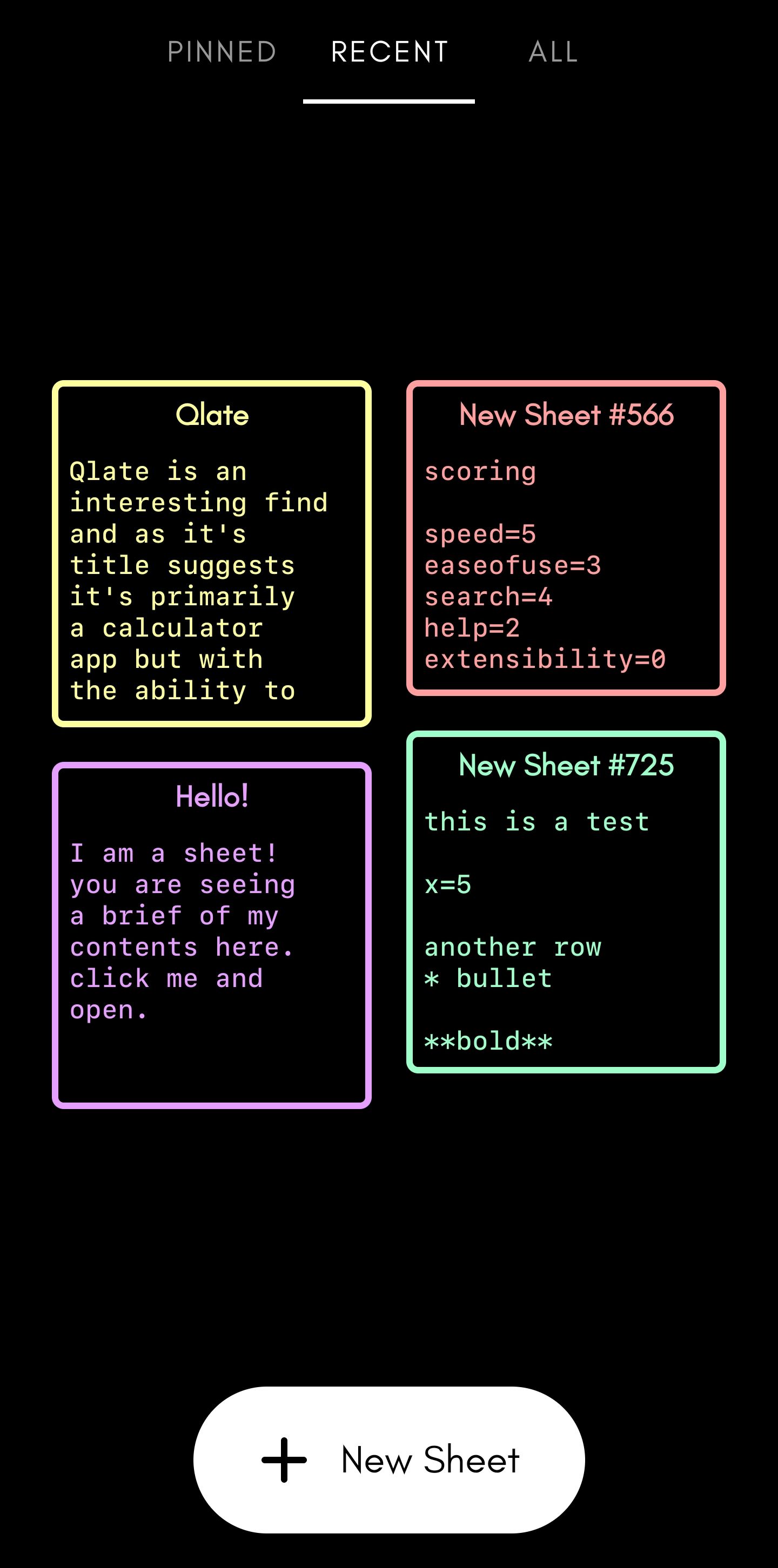
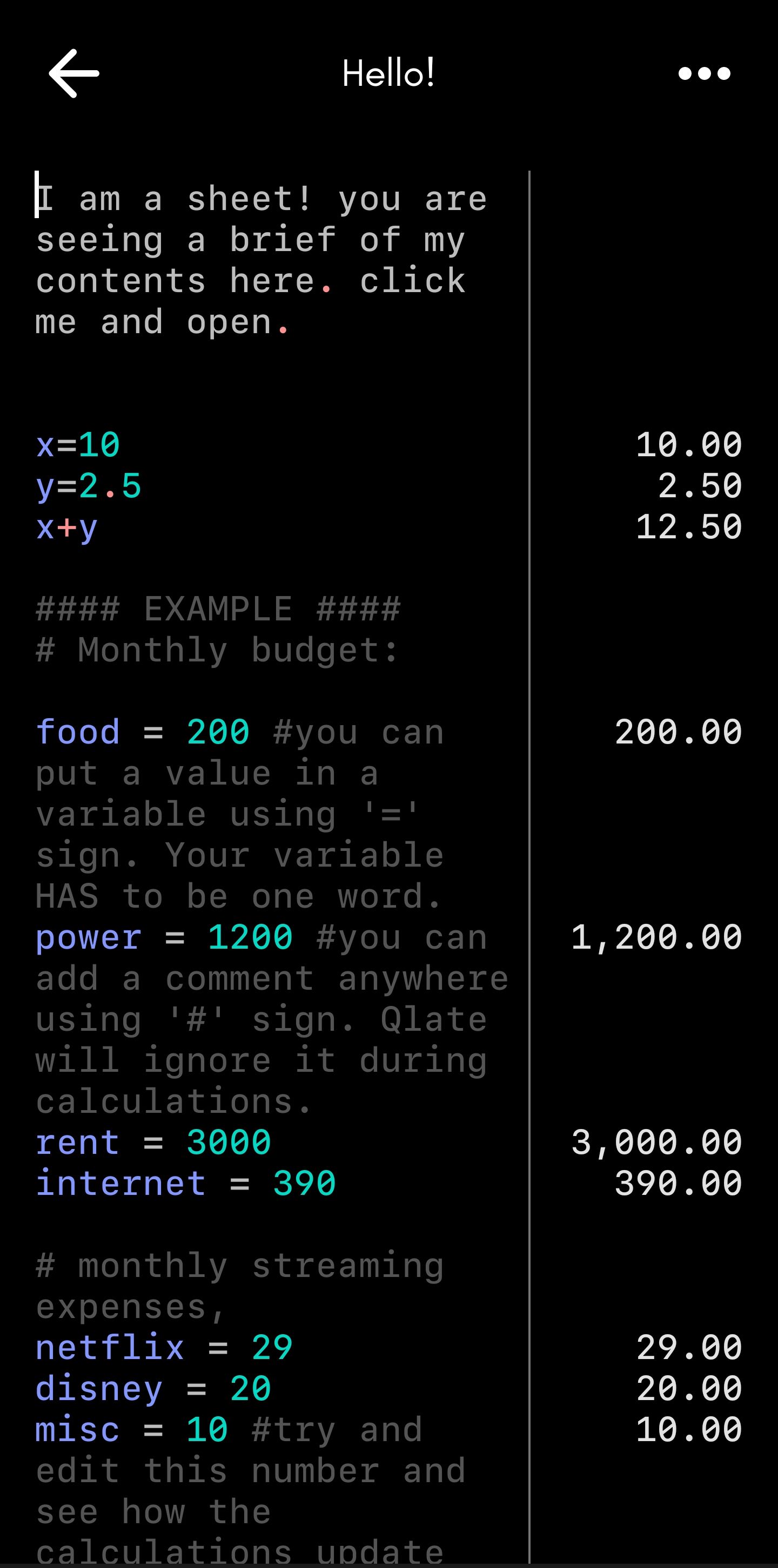
Meta
- Score: 5/10
- Version: 1.5
- Developer: Pranay Karani | pranaykarani@gmail.com
- Web: pkarani.web.app | Github
- Play Store
- Location: Germany
Ugly
- Primarily a calculator
- Took me forever to figure out how to color a note after I had done it once!
- Note titles have odd titles with numbers that didn't make sense to me e.g. "New Sheet 763"
- No image attachments
- No audio attachments
- The toolbar is only shown when viewing the list of ALL notes, not in PINNED or RECENT tabs
Bad
- When set to notes mode, the export still includes all the lines and total amount as if it was a sheet. With a few clicks these can be hidden but it would be cool if those options were automagically disabled
- When set to notes mode, edit note still shows the Total at the bottom but that can be hidden via a menu option
- It would be cool to be able to set "sheet" or "note" mode on a per note basis as well as the overall setting
- No hyperlinks
- No Markdown support
- No (real) numbered lists
- No check-boxes
- No folders or tagging so I wonder how it will work with hundreds of notes
Good
- No account required, works offline
- Cost is only $3.39 CAD
- Good help files on Github
- Sort by created date, modified date, viewed date
- Intro tutorial
- Interesting custom calculator keyboard for math functions (which can be disabled)
- New notes are called "Sheets" which kind of works for math stuff and notes (sheets of paper-ish)
- Backup and restore
- Undo and redo
- Nice font
- 5 font sizes
- Pin a note
- Export a note directly from the note list
- Trash for deleted notes
- Math functions if you need them
Great
- You can have # comments which get grayed out and can be excluded from export. that's a neat idea for notes
- Nice colors on cards
- Set default page to PINNED, RECENT, or ALL notes
Awesome
- Plain and simple UI
- Card view is so simple that it's refreshing
- Color coded cards
- Sort by color
- Export to PDF (limited number of times until you purchase)
- Description of note which can be included in or excluded from the export
