Samsung Notes v4.2.01.40 scores 9/10

Incredible amount of functionality for a free app including inline checkboxes, yeah! It relies on Samsung Cloud for sync but can also sync with Microsoft OneNote. There's no ads plus tons of options to export each note including export to PDF, image, and Word. You have folders and sub-folders for organizing your notes if you take a lot of them like projects. Audio recording and sketching too.
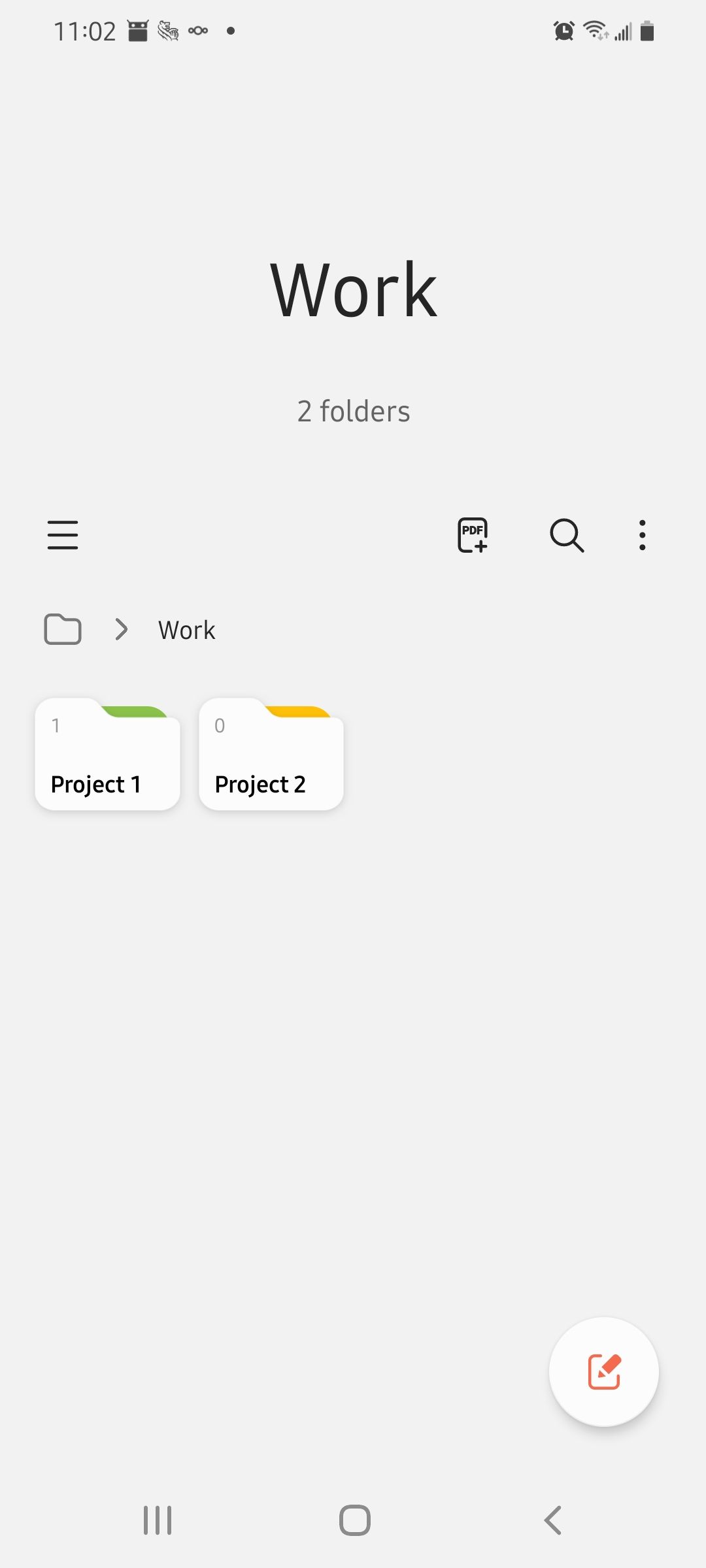
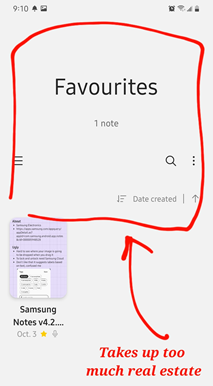
About
- Developer: Samsung Electronics
- Download here
Read the full review by signing up to our site!
Ugly
- Hard to see where your image is going to be dropped when you drag it
- After using Inline images and having to keep moving them, would prefer to have option to show images at the top or bottom of the note
- If you highlight something with the pen, the highlighting doesn't move with the text
- To lock and unlock need Samsung Cloud
- Don't like that it suggests tags based on text, confused me
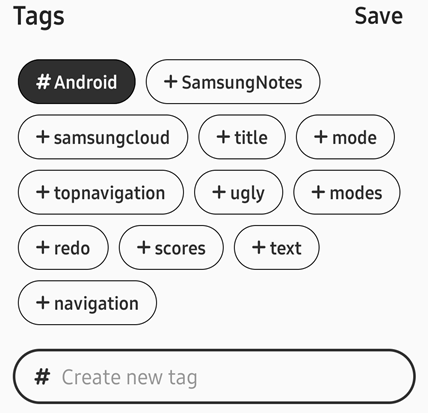
Bad
- Redo for text I stumbled upon (slide toolbar left)
- None of the page templates match the text lines
- Took a while to figure out how to filter notes by label but works well
- Export to PDF had several blank pages
- Folder view hardly leaves any space to show the notes
Good
- Title is in the top navigation bar
- Two modes: separate pages or infinite page
- Read only mode
- Sync to Samsung Cloud or Microsoft OneNote
- Widget to show note on homescreen
- Sketch
- Grid, list view of notes in main page
- Attach image
- Import data from Samsung Cloud, Google Cloud, Phone
- Reminders
- Folders and subfolders
- 15 page templates: lined, grid...
- Sort by title, date created, date modified
- 11 background colors, nice pastels
- Add to favorite
- Audio recording, can record multiple times and strings them together
- Attach audio file
- Undo and redo
- Bullets
- Numbered lists
- Left, center, or right justify text
- Text formatting: bold, italic, underline,
strikethrough - Indented bullets with multiple levels
- Checkboxes inline!
- 32 Text colors
- Font sizes: 17, 18, 19, 20, 22, 24, 26, 28, 30, 32, 36, 40, 44, 48, 52, 56, 60, 64
Great
- Save as PDF with images and drawing
- Save as image but created multiple images
- Save as PowerPoint file
- Full screen mode
- Highlighting with many different background colors
- Colored folders
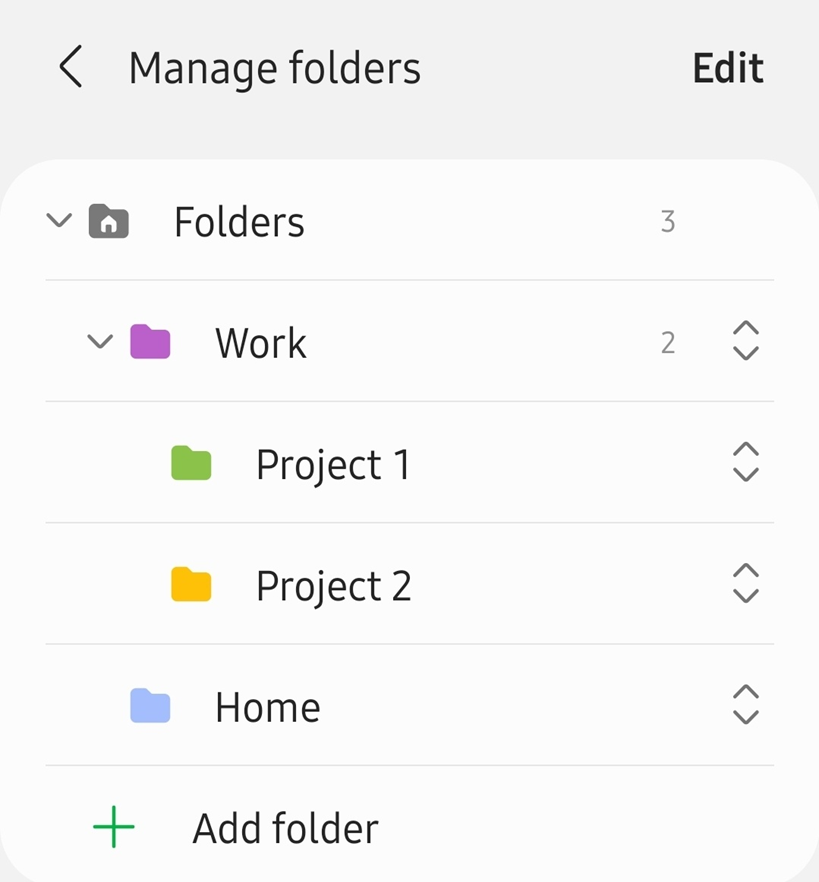
Awesome
- Inline images!
- Resize, rotate, and move images
- Save as Word file worked really well
- Draw over text
- Awesome highlighting pen with many colors but see Bad section
