Zettel Notes

I have been excited to share this app with you as it has not received enough praise or attention in the note app market. There are so many little surprises that I keep finding interesting features.
Zettel Notes is impressive and free with Markdown support, multiple themes, templates, text snippets, audio recording, inline images, basic drawing, tags, backlinks, and YAML front matter for those that need it. It supports many synchronization options with Git, github, WebDAV, DropBox, and SFTP / SSH.
The app is built on top of a time proven and fast open-source core called nvALT by Brett Terpstra which in turn is based on Notational Velocity (NV) which was a very popular MacOS editor developed by Zachary Schneirov. The app supports plugins which the Developer has created 7 of but no one else from what I can see.
Screenshots
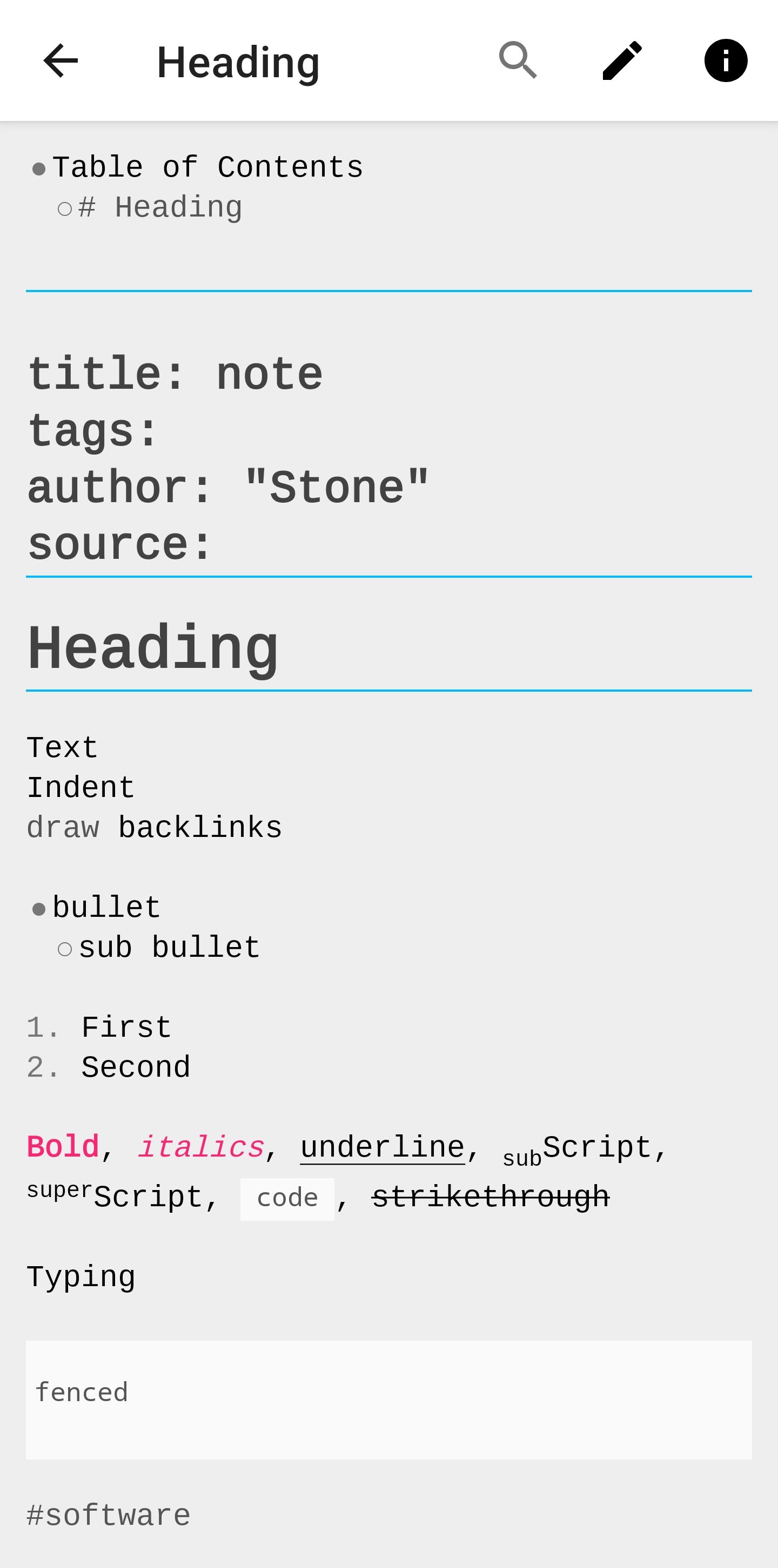
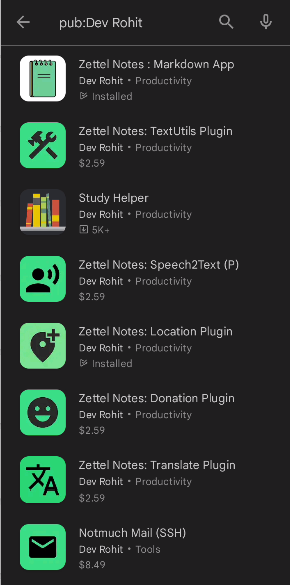
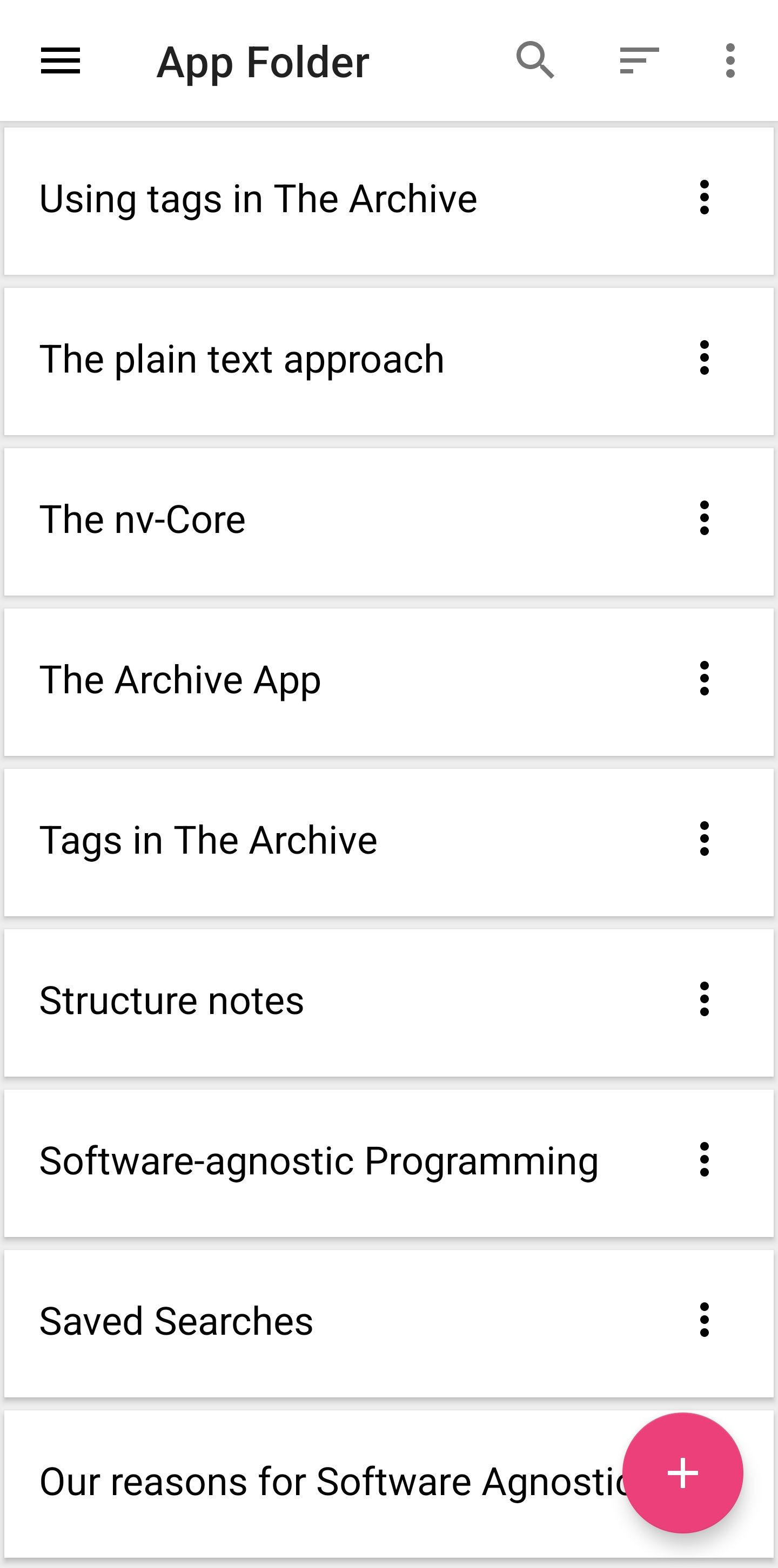
The Developer
I sent an email a few days ago to Rohit, the Developer but have not heard back as yet. I've been unable to find out much about him, his location, or how he supports the development. To me it's important to know who builds the app and if it will be maintained long term.
Meta
- Score: 8/10
- Version: 1.0.71
- Web: thedoc.eu.org | Telegram Channel and Support Channel
- Developer: Rohit Sharma | info@thedoc.eu.org
- Google Play
- Docs: znotes.thedoc.eu.org
- Location: India
Ugly
- 22 sample notes in order to explain Zettelkasten, maybe put those in a folder and have just one really good sample note
- The sample notes are from a MacOS software called The Archive
- Don't particularly like the themes. Wish the theme setting was across the UI and not separate for the app and the notes but that could also be seen as a feature
- The help is lacking, basically a bunch of screenshots
Bad
- No undo or redo
- Lackluster UI
- No WYSIWYG editing
- No grid view of notes
- No photos in note list
- No inline checklist
- Hard to tell what a theme will change without going though the crazy number of steps: menu -> Settings -> Display -> Change Theme -> App Theme -> pick a theme
Good
- Text formatting: bold, italics,
strikethrough, underline,code, code blocks, and highlight - Hyperlinks
- Bullets and sub-bullets
- Numbered lists
- Embedded images
- Sort notes alphabetically, by date created, by date modified
- Search within and across notes
- Audio recording
- Separate checklists (tasks)
- Recycle bin
- Folders
Great
- Markdown support
- Customizable toolbar
- Tags
- 5 themes
- Superscript and subscript
- Indent and outdent
- Basic drawing tool
- Front Matter
- Spellcheck
- Change line spacing
- Star / bookmark a note
- Keyboard shortcuts (I suppose if you have a Bluetooth keyboard)
- Lock app with password
- Lock app with fingerprint
- Sort by times accessed, word count
Awesome
- Completely free, no ads
- Very fast to launch and use
- Tables with a handy widget to create them
- Note history
- Text snippets
- 16 fonts and 16 font sizes (10 to 26)
- Synchronize with Git, github, WebDAV, DropBox, SFTP / SSH
- Can create multiple repositories of notes/folders
- Table of Contents
- AES Encrypted notes and you can modify the salt
- Backlinks
- Plugin support with 7 plugins by the same Developer e.g. Location attributes
- Renders an inline map if location added to a note
- Option to keep the screen awake
- View all media files with filename, image preview, and the note they are used in
- Templates
