Zoho Notebook

Zoho Notebook is an incredible app, one of the best I've tried. It's fast and has a nice UI. I don't know much about the company but their app has all of the features you'd ever want in a note taking app, minus Markdown. Hand drawing is simple and easy to use, add inline images and tables, and link notes to each other.
Screenshots
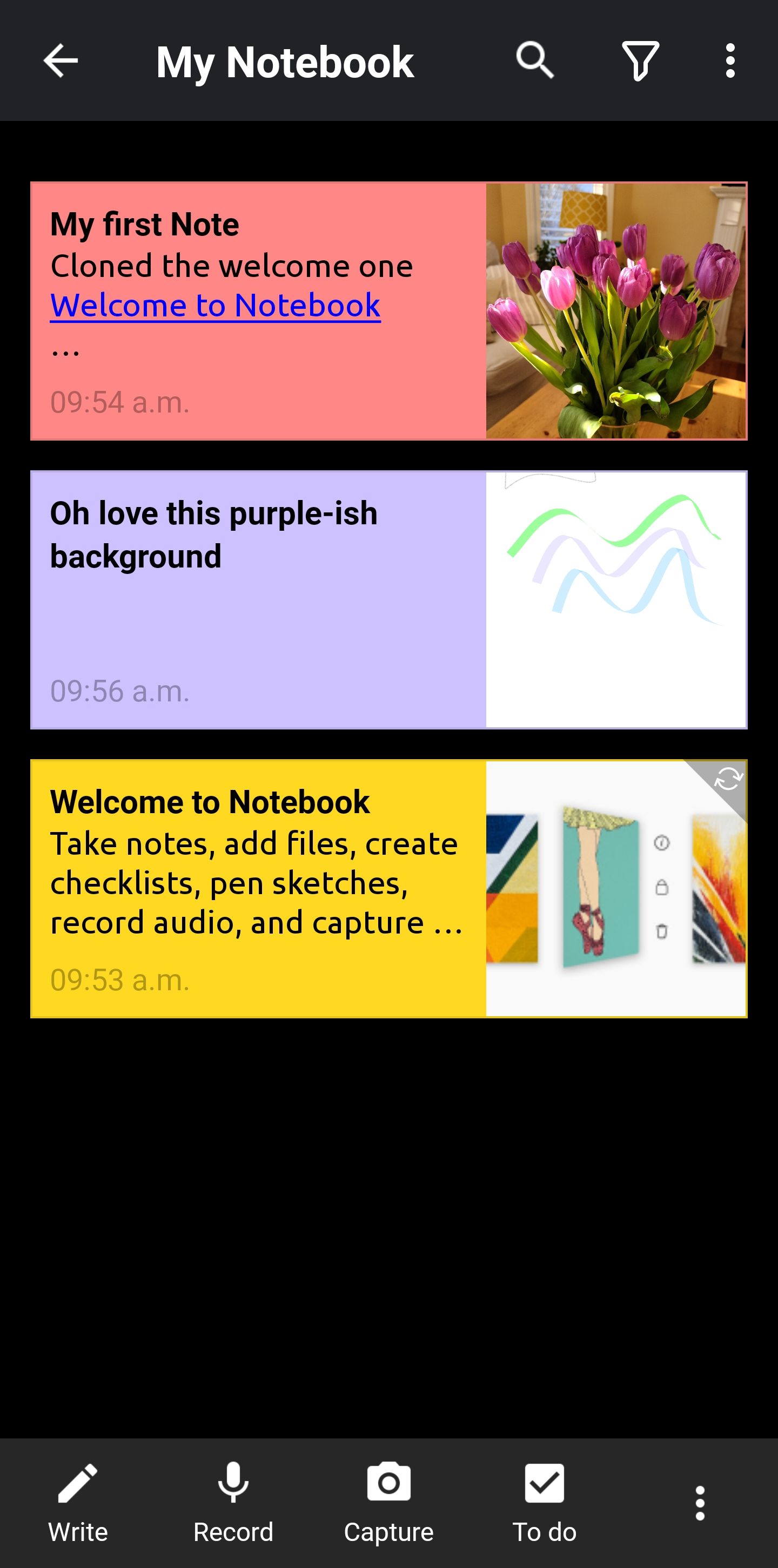
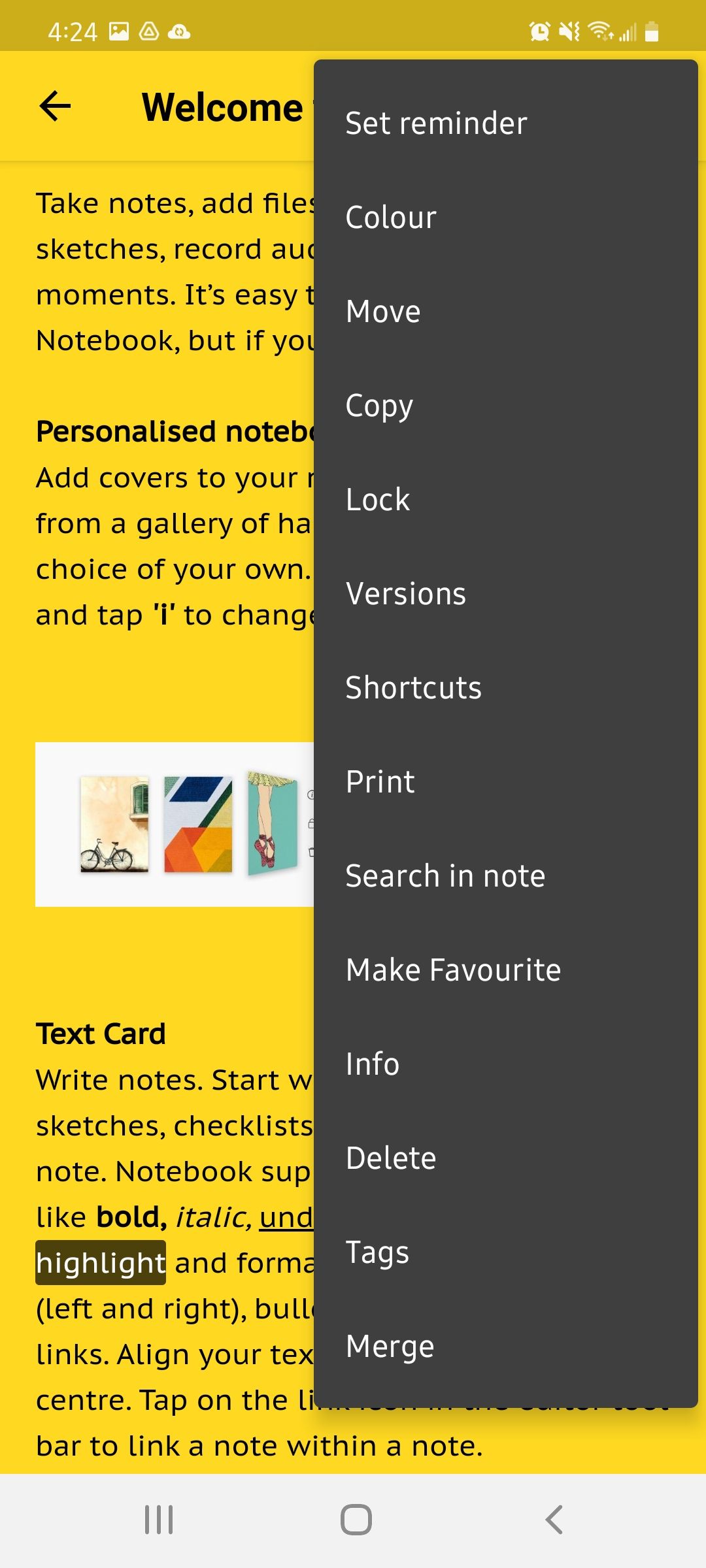
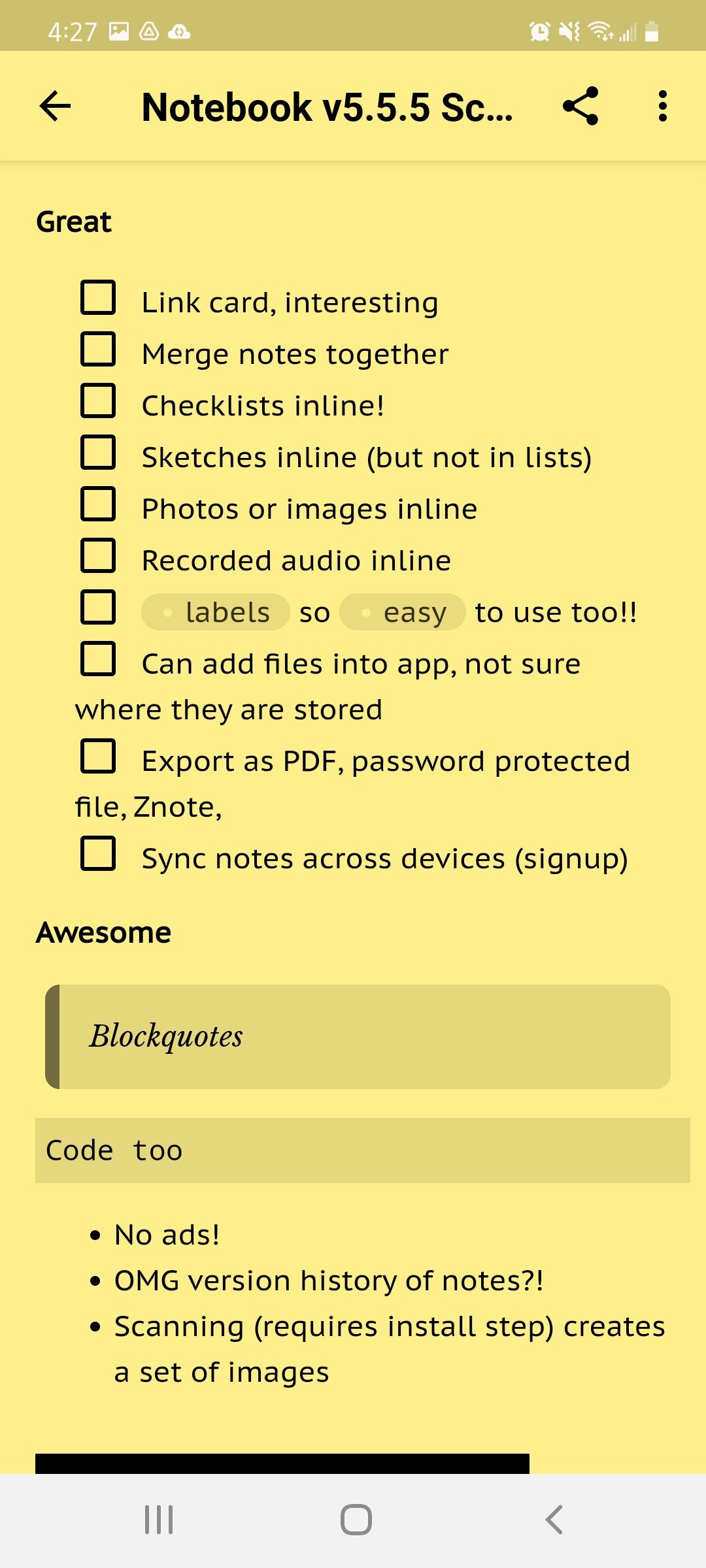
About
- Score: 9 / 10
- Version: 5.7.1
- Device: Samsung S20
- Company: Zoho Corporation
- Google Play | Privacy Policy
- Location: India
What's happening?
I'm excited to share what I've been up to. I've been researching no-code and low-code tools for the past few months. I want to have a database of all note apps including these reviews, detailed features, company information, as well as Founder and Developer information. I decided to use Airtable for the data and for the UI I've been playing with Softr since it provides a nice card view. For a sneak preview of what I've created so far, please check out this temporary link: noteapps.softr.app and let me know what you think by sending a note to stone@noteapps.ca. Thanks in advance for any feedback! And now onto this week's review.
Notes
Zoho Notebook is one of many apps in the Zoho suite of business products. You can use the app standalone without signing up to their cloud service. If you signup for the cloud service, you will see a whack of their other applications including Books, Calendar, Chat, email, (spread)Sheet, Writer for docs, Show for presentations, and WorkDrive for file sharing. You don't need to use any of those, just bookmark the Notebook URL notebook.zoho.com
Zia
I didn't try this out but they have a robot named Zia that supposedly can help take notes and other things like share a note, set reminders, and suggest how to organize notes. I haven't seen that with any other app as yet and I'd be interested to hear if anyone out there has used this feature and finds it useful. I just hope it's not like HAL and kills the user.
Ugly
- When I saved first note it asked me to share location with no explanation as to why
Bad
- Wish there was + image instead of having to go to + photo and then choose "Gallery"
- Saw an import in settings (an odd place for it) but didn't know what to import. Eventually found export option under Settings which isn't very obvious
- Adds extra line after an image or audio file. If you delete the blank line it actually removes the image or audio file
Good
- Bullets and numbered lists
- Formatting bold, italic, underline, strike-through, highlight
- Horizontal lines
- Grid or list of notes
- Hyperlinks http://www.google.ca
- Link to other notes Welcome to Notebook
- Add date: Sep. 8, 2021 10:59 p.m.
- Change color of card
- Undo and redo
- Print note looks amazing and includes images!
- Search in a note
- Lots of filters in the main page
- Lots of fonts and can change the font size
- Favorite a note
Great
- Link card, interesting
- Merge notes together
- Checklists inline!
- Sketches inline (but not in lists)
- Photos or images inline
- Recorded audio inline
- #labels are so #easy to use!
- Can add files into app, not sure where they are stored
- Export as PDF, password protected file, Znote
- Export all notes to Znote format or HTML (takes you to their Web UI)
- Sync notes across devices (signup)
Awesome
- Blockquotes
Codeformat too- No ads!
- Share as a PDF with inline image
- Share with password protected ZIP
- OMG version history of notes?!
- Scanning (requires install step), creates a set of images
- Export to PDF or anything includes photos and sketches!
- Option to store notes to SD card
- Inline tables!
Cloud
If you signup for their cloud, you get additional options. I didn't try the cloud very long as I'm primarily looking for a local-first note taking app. I saw these additional features in the cloud UI:
- Share a public URL to a note
- Add a collaborator
- Two-factor authentication
