Evernote
Nice design, Markdown for input, inline tasks, templates, attachments, PDF viewer, audio recording, sketches, offline access to notes, and an endless amount of features. Not cheap and has a lot of baggage.
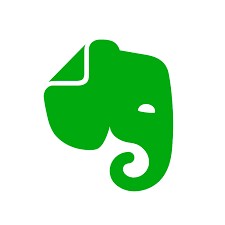
Welcome to Episode #100! I can't believe that I've written 100 Android note-taking app reviews. This week it's one of the heavyweights but first, a brief note about my other hobby.
This week I spent a lot of time working on a post "Goodbye social networks, hello Markdown". It's an incredibly long story but it felt good reminiscing about my journey learning the science, using the services, and creating and now killing my own software tool as part of my Social Network hobby over the past two decades. I'm moving from Web-based to offline leveraging linked atomic Markdown files and Obsidian. That's a mouthful!
I also finished my review of Evernote, an app that many of its users left for Obsidian, Notion, and other note-taking apps over the past years. I ended up paying CAD 20.33 as the free 1-week trial expired, doh!
Evernote has been around for a long time and was a pioneer in digital note-taking. It has a solid and loyal user base with the exception of those who jumped ship due to issues with the app and it not being maintained. Those issues seem to have been resolved.
Started in 2004 in Sunnyvale California by Stepan Pachikov, Evernote now has 400 employees. Stepan has an interesting background having taken his Ph.D. in Computer Science in Russia in 1975 and then gaining expertise in handwriting recognition technology. He founded ParaScript in 1989 and worked briefly at SGI in 1997. His LinkedIn profile shows he founded EverNote (capital N) in 2002.
They had 30M registered users in 2012 and $270M in funding. By 2015 Evernote had grown to 150M registered users but then laid off 18% of its workforce. In 2023, the company was acquired by Bending Spoons based in Milan. Looking at their Web site, they don't list Evernote as one of their products.
From Google Play, the Android app has been downloaded 100M times and has 1.8M reviews with a rating of 4.4*. That's impressive so OK, maybe some of the kids can use Evernote too!
This history was interesting to me and likely to my techie friends:
In 2010, the programming language used to write Evernote's software was changed from C# for version 3.5 to C++ in version 4.0 to improve performance. - Wikipedia
In version 10, they re-wrote Evernote using Electron and features were missing which annoyed a lot of their users. They've had numerous issues over the years and lost a lot of users to oodles of newer and more modern note-taking solutions. I know only one person who has hung on and still loves the app.
As one of the heavy hitters in the note-taking app space, Evernote has apps for iOS, Android, Windows, and the Web. The Web app is visually appealing but slow to load. I only created a couple of notes and the main page took 5 seconds to fully load which is a big #fail for note-taking.
I was pleasantly surprised by their Android app. Like the Web app, it's visually appealing and has all of the features that you'll need. Sure, it has some issues but overall a good app.
Where it becomes a challenge is their pricing as it's one of the most expensive I've seen. With the free version you can sync up to 2 devices but you're limited to the 60 MB monthly upload limit, fine for text notes but not for images and PDFs. Basically, you won't be using the Free tier for long.
Upgrading to the Personal plan is CAD 13.99/month and allows you to sync with unlimited devices and have 10 GB monthly uploads which should suffice for most people. There's also a professional plan for CAD 17.50/month.
Read on for the ugly, the bad, the good, the great, and the awesome aspects of the Evernote Android app.
Screenshot
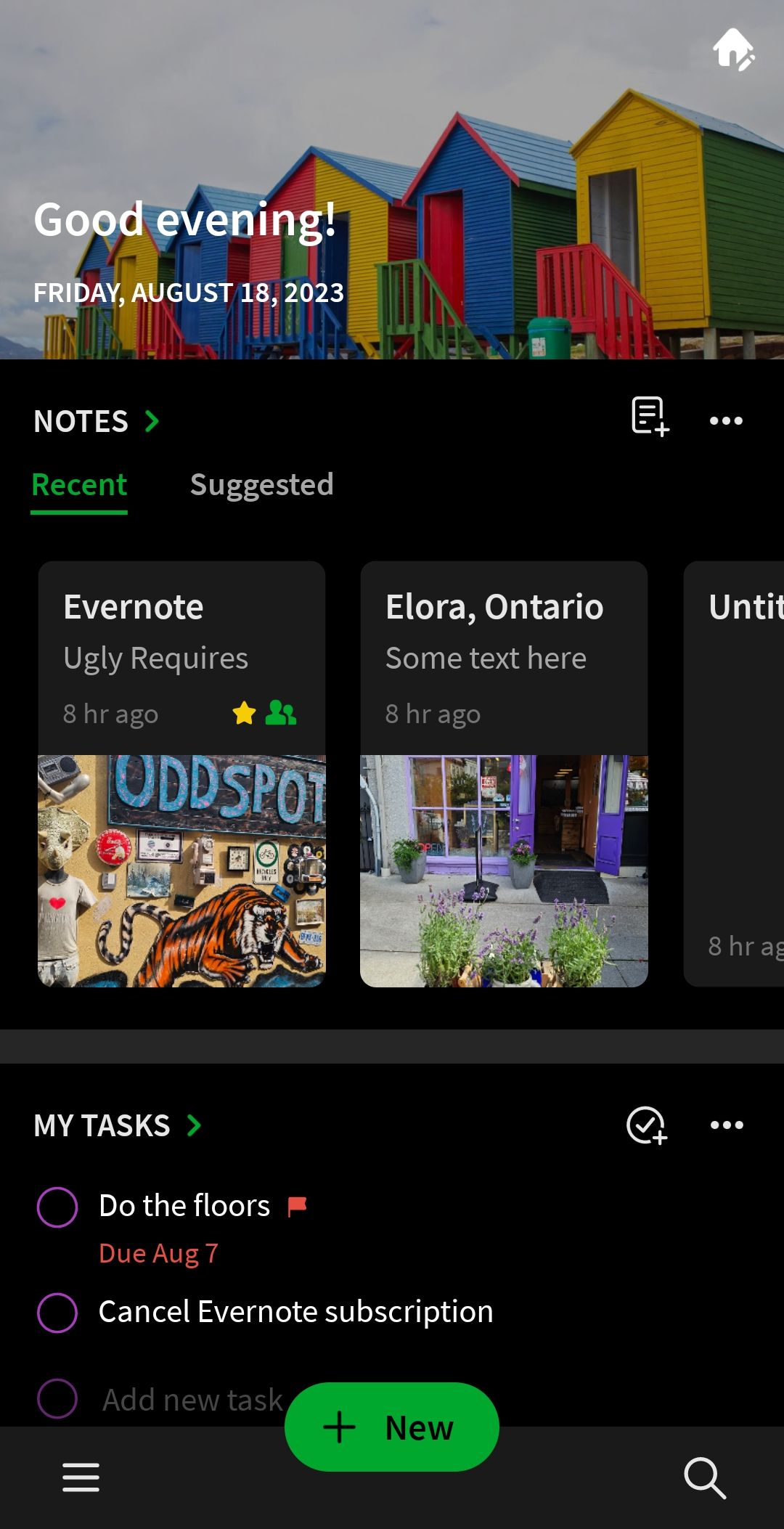
Meta
- Score: 8/10
- Version: 10.53.1
- Device: Samsung Galaxy S23 Ultra
- Google Play rating: 4.4*
- Google Play
- Web: evernote.com
- Privacy Policy
- Facebook | @evernote on X | Instagram | LinkedIn | YouTube
- Last updated: 2023-08-16
- Location: San Diego, California
Ugly
- Requires an account / not local first
- Makes you provide a credit card upfront (part of Google Play)
- Expensive
- Export a note to proprietary
.enexfile - Kept rotating the screen even though I have a screen lock enabled
- A few times my note wouldn't load at all, just the animated cursor
- Had issues with my S-Pen drawing in the app, would not draw, and had to exit and reload the image. Happened multiple times
Bad
- No inline tags
- Asks for access to location without telling you why
- The back softkey exits the app instead of going to the home screen
- Emailing a note with an image in it makes the text so small it's unreadable
Good
- Text formatting: bold, italics, underline, strikethrough
- Nice default font
- 6 highlight colours
- 16 text colours
- Hyperlink using dialog
- 3 heading levels
- 6 font styles
- 15 font sizes
codeand code block- Toolbar
- Text alignment: left, center, right
- Undo and redo
- Indent and outdent
- Math formulas
- Inline images
- Insert photo
- Notebooks
- Move notes between notebooks
- Horizontal line ("Divider")
- Duplicate a note
- Inline checkbox
- Trash
- Search within a note
- Search across notes
- Tags on a note
- Filter by tags
- Dark mode
- Copy a note
Great
- Markdown input
- Record audio
- Inline tasks
- Share a read-only or edit link
- Insert files like PDF
- PDF viewer
- Image in the note list
- Sketch
- Passcode on notes
- Geolocation on notes (see Bad)
- Google Drive integration
- Reminders
- Add shortcut
- Tables (greyed out)
- Calendar integration (greyed out)
- Add a note to the Android home screen
- Customizable app home screen
- Image editing
- A visual indicator of outstanding tasks on notes
Awesome
- Link notes together
- OCR
- Web Clipper
- Handwriting recognition (for tablets)
- Homescreen is nicely designed
- Recently captured content widget on the home screen
- Offline access if you mark a note for offline
- Inline audio recording
- Homescreen shows tasks across notes
- Templates
- Pinned notes have a big preview of the note on the home screen
- Google Calendar widget on the app home screen so you can see your schedule
- AI Note Cleanup? (Beta)
- Document scanning right into a note
- Email a note to yourself (see Bad)
In Summary
Evernote continues to have some life left in it. Like any app, its future is not certain so make sure you export often. Given the scale of the service I expect you'd get some warning if it ever shuts down.
The Android app has a nice design and supports Markdown for input, inline tasks, templates, attachments, PDF viewer, audio recording, sketches, offline access to notes, and an endless amount of features. But, it's not cheap and has a lot of baggage given its age. Proceed with caution.
I hope you got something out of this review and happy note-taking week ahead!
