Obsidian v1.0.5 scores 7/10

I wanted to love Obsidian for Android because it's Canadian but I don't, not yet. It made me think way too much to use it to a point of frustration. The UI is awkward on a smartphone as it's trying to replicate the desktop UI. Initial loading is quite slow. It has markdown support, outlining, and the extensibility is incredible with themes and plugins supported by a large and loyal community of Developers / Scripters.
I also posted a review of their other app, see Dynalist v1.4.15 scores 8/10. Soon I will be publishing a post on how to use Obsidian with Nextcloud on Android, it's painful but doable so be sure to subscribe to get notified.
About
- Developer: Dynalist
- Developed in Canada eh!
- Google Play | Privacy Policy
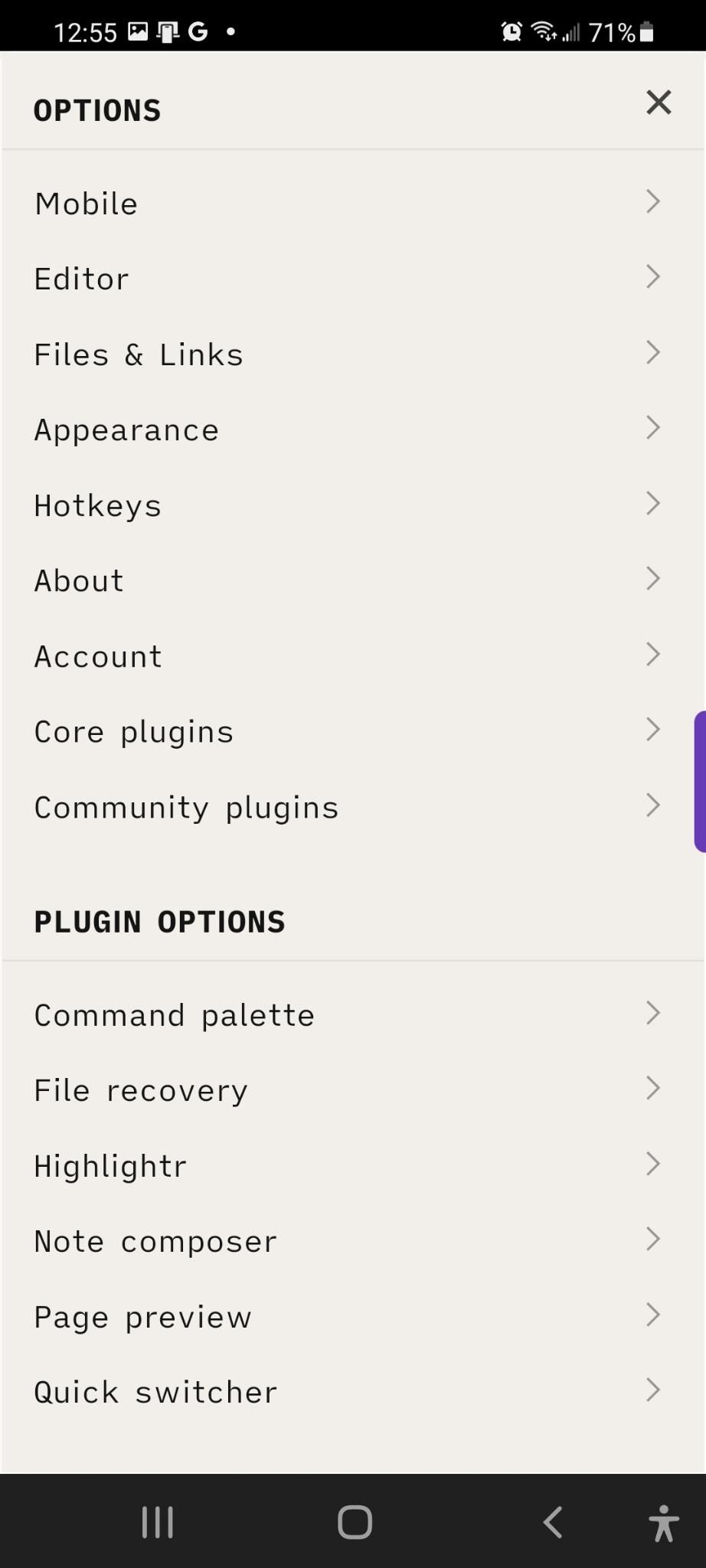
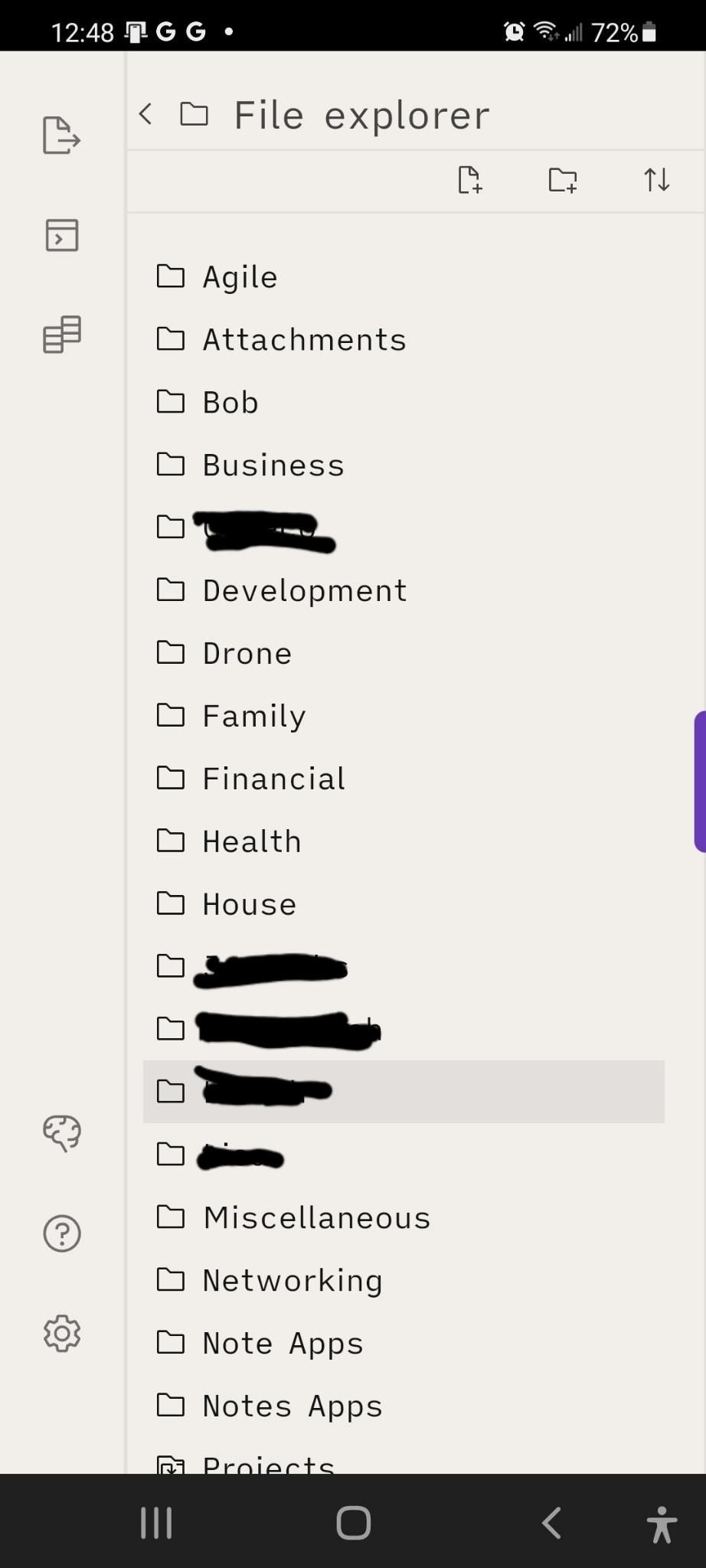
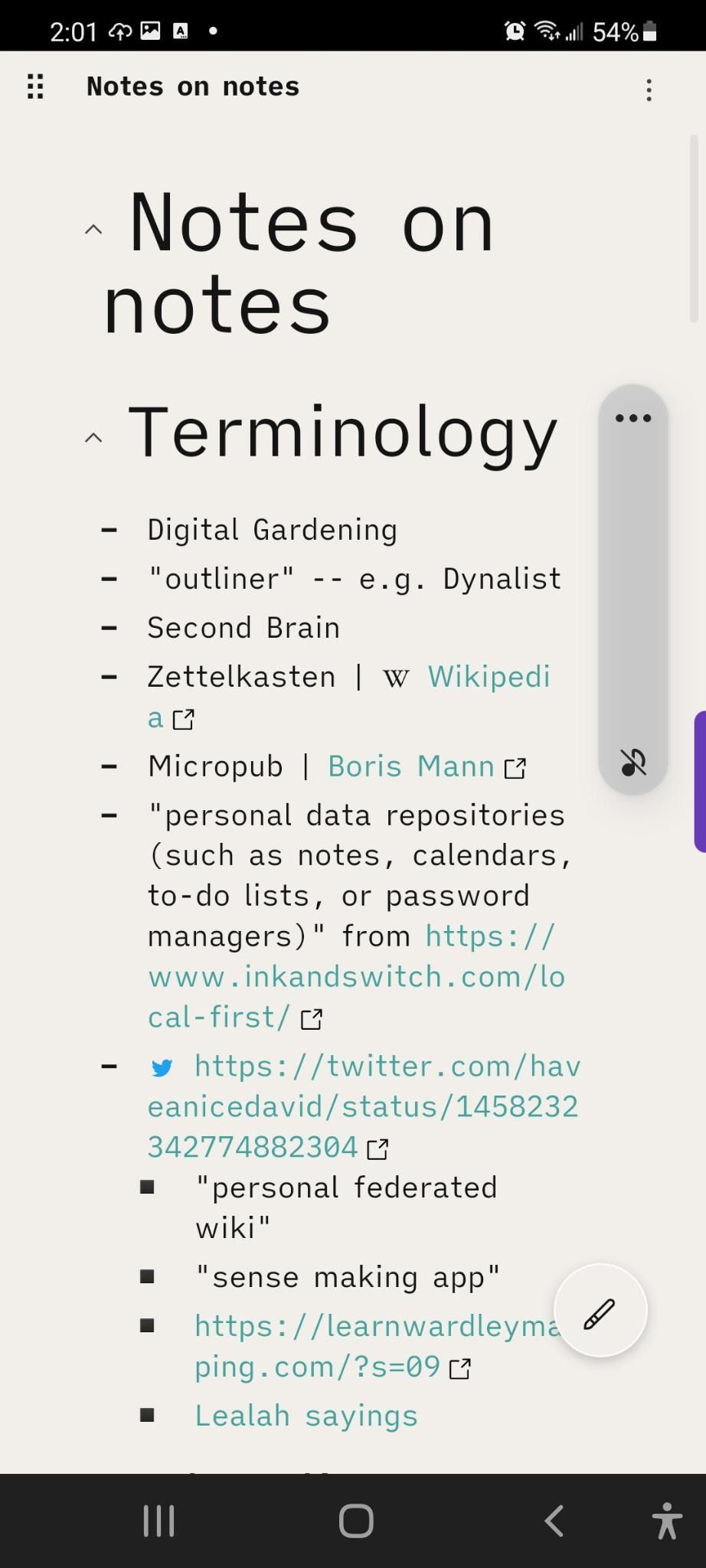
Ugly
- Couldn't figure out how to "close a note"
- Pin a note and the UI is almost unusable, the note becomes one column wide. It took me forever to figure out what the issue was until I unpinned the note.
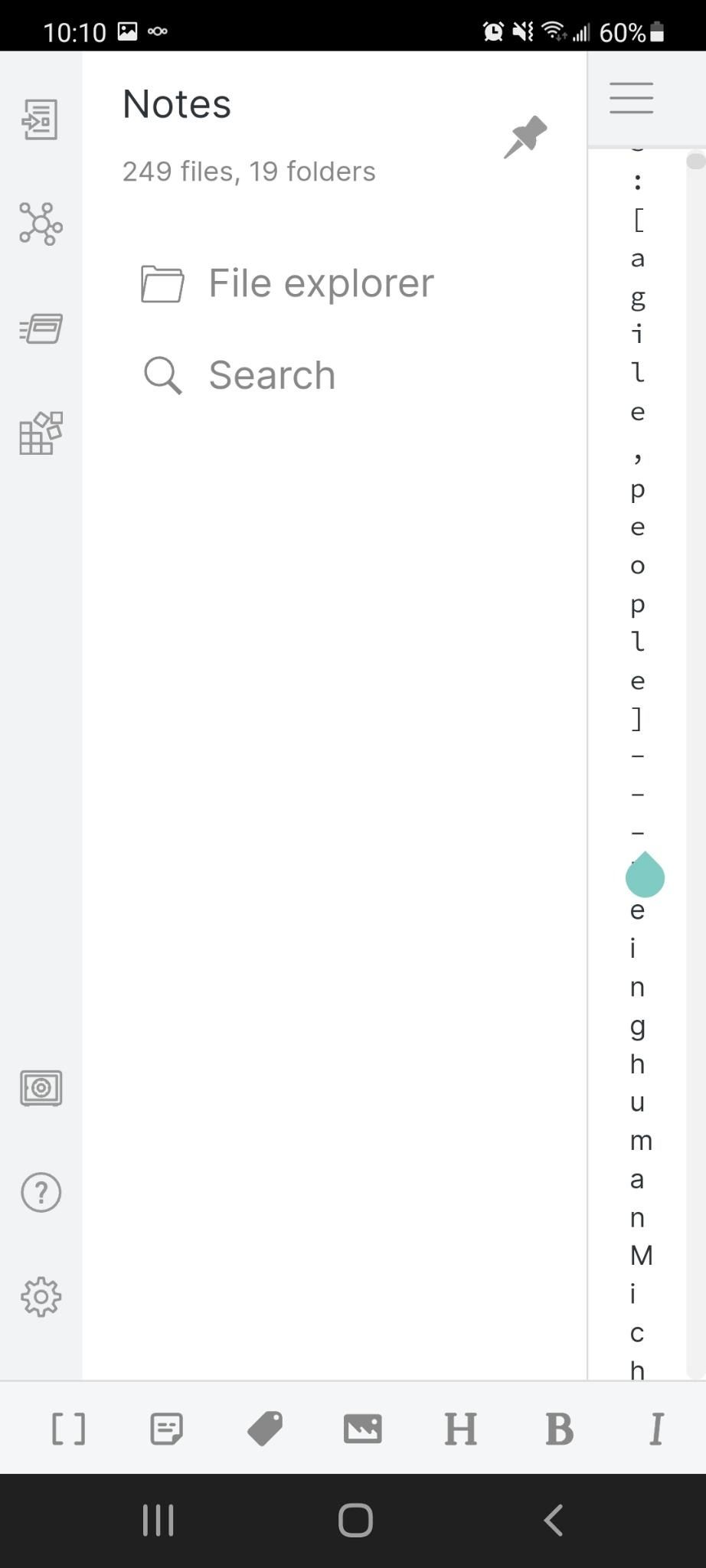
- Once I split the view vertically, I couldn't figure out how to un-split it (see first bullet)
- Multiple open notes is useless on a smartphone, at least with the current UI. Took me forever to figure out how to close them (hint: search for "close" in command menu)
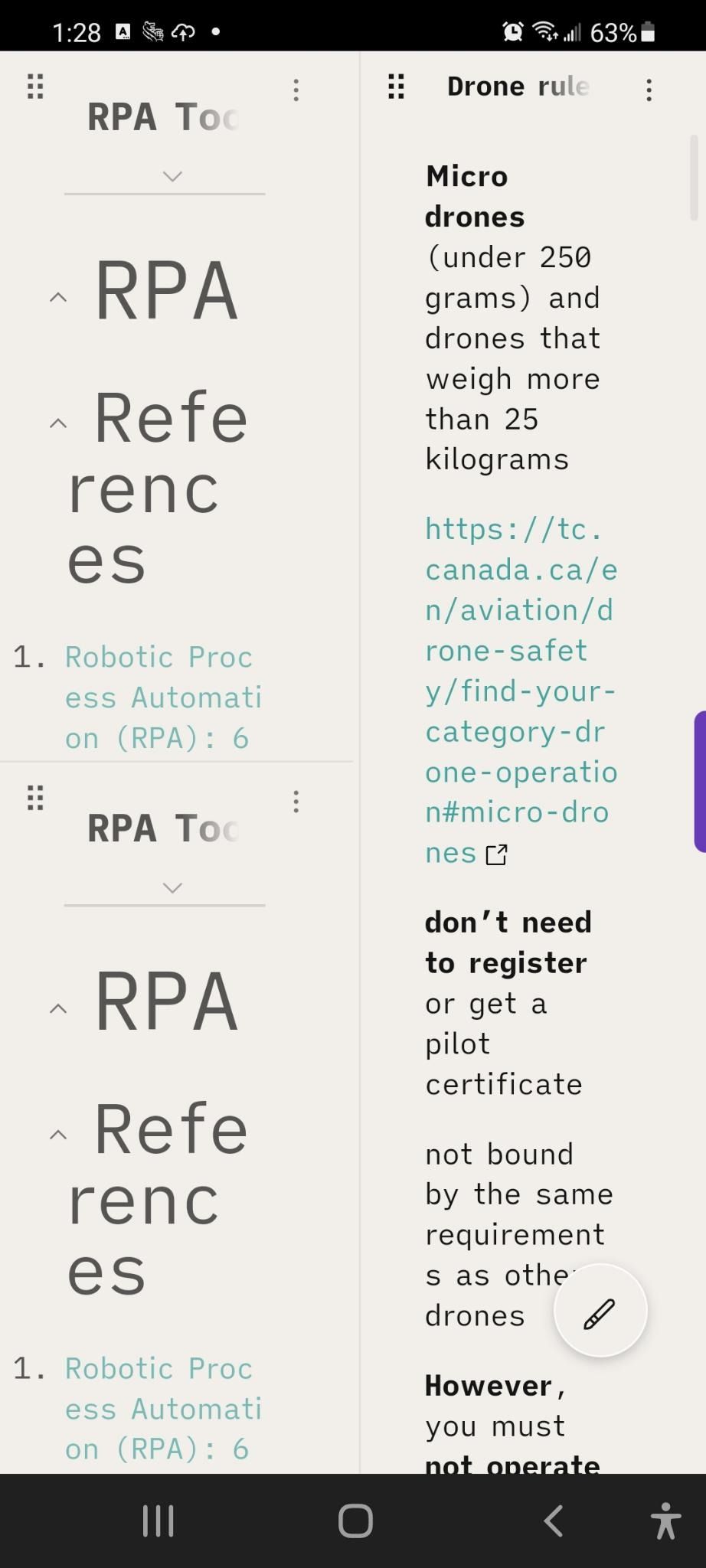
Bad
- Map is not that usable on a smartphone, but I haven't linked many of my imported notes so more to learn here. Bonus points for being able to hide it :) Also I haven't tried it on a tablet yet
- UI is confusing moving between notes
- Splitting UI vertically on a smartphone is not useful, again trying to apply the same UI constructs as the desktop app
- Commands on the side describes key combinations like "hot key"
Ctrl+Sto save but my smartphone doesn't have a keyboard. Maybe this is an homage to the BlackBerry folks :) - Help doesn't appear to be specific to the mobile but shared with the desktop, e.g.
Ctrl+Pfor command palette - No export to PDF
- No export to formatted text into an email
- No import file in the app that I could find
- No WebDAV support – which I need for Nextcloud integration
- Took me a while to figure out the toolbar had more options, slides horizontally (see Great section)
- Markdown format importer didn't make sense to me to be so prominent when I couldn't find a way to import a file in the app
Good
- Markdown support
- Text formatting: bold, italics,
code, headings, quotes - Numbered lists
- Headings
- Hyperlinks – need to lear
- Text highlighting built in and @chetachiiii's Highlightr plugin extends it further
- Tag pane but I wish they were more prominent / first class citizens on the side bar
- Search results sort by date created, modified, filename
- Star a note and filter starred notes
- Inline checklist items [x] [ ]
Great
- Indent / Outdent for outlining
- Tag support
- Audio recording! – but you have to enable it in settings
- Dark theme / mode
- Inline images
- Show and hide sections
- Cross device sync - expensive
- Toolbar very handy with formatting options
- Customizable toolbar – you can re-order or hide the ones you don't use
- Ability to specify an attachment folder
- Tons of settings, customizations like font size
- Share a note as Markdown
'.md'file - Powerful search which I am still learning
- The ability to have multiple "vaults" – basically folders of notes but with separate themes etc. which is interesting
Awesome
- Can use it completely offline without a cloud
- Linking between notes with [[note]]
- Hundreds of plugins. I haven't tried many and wonder how many of those work well or were designed for mobile vs. desktop
- Themes, my favorite is Sanctum
