ImapNotes3
ImapNotes3 is open-source, free, fast, with no ads, and supports WYSIWYG editing including tables and checklists, exporting to HTML, collapsable sections, tags, and 19 font colours.

Welcome to Episode #95 on the long and winding road to find the best Android note-taking app. Before getting to this week's app, a note of thanks.
I mentioned briefly last week that I got a new phone, upgraded from the Samsung S20 5G which I got at the beginning of COVID-19 and loved because it was lightweight and fast. The new one is the Samsung S23 Ultra and OMG it's an incredible device. The main reason for getting this specific phone was to get the S-Pen support so I don't have to buy a tablet.
A good friend explained how it has one of the most secure chips on Android phones, the Snapdragon 8 Gen 2. It forces a restart of the device if an app tries to write in another's memory space. I believe it's part of their "Trusted Execution Environment (TEE)". Pretty cool.
I now remember how much I used to love writing notes on my Samsung S-Series tablets so if you see me review some "written" note apps in the future, that's why. For now, I'm using Samsung Notes for drawing which was one of the best Android note-taking apps when I reviewed it back in Oct 2021. A great side benefit for me is that this device loads Obsidian much faster.
Ok, onto this week's app.
This week I reviewed ImapNotes3 which is another app suggestion from Asen in Bulgaria. Thanks, Asen!
ImapNotes3 requires a little extra work to get going but once set up, it's very easy to use. To get the app you need to use F-Droid which is a platform similar to Google Play, not run by Google, and provides Free and Open Source Software (FOSS) apps
The app integrates your notes into Fastmail, Gmail, Yahoo, iCloud, and Posteo so you don't need to subscribe to a notes service! Notes are stored as HTML emails, a very smart idea.
With Fastmail the notes show up under Notes the menu and in Gmail they show up as labelled notes which makes sense and works well. I use Fastmail and am going to be keeping this app on my device.
It could be great as a companion to your email service although it doesn't support attaching images you can embed a link (URL) to the image if it exists somewhere.
ImapNotes3 is free, fast, has no ads, and supports WYSIWYG editing including tables and checklists, exporting to HTML, collapsable sections, tags, and 19 font colours.
Read on for the ugly, the bad, the good, the great, and the awesome aspects of ImapNotes3.
Screenshot
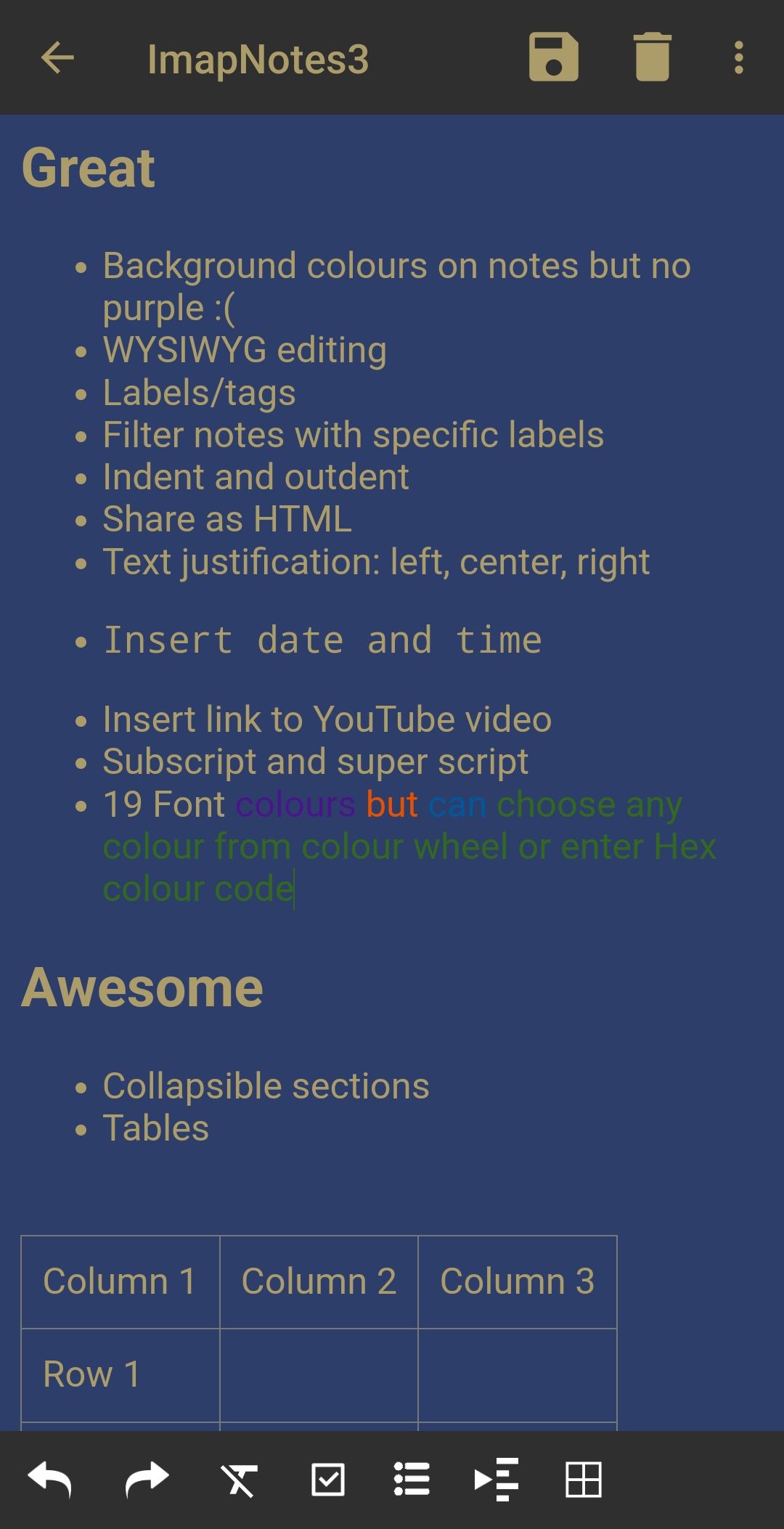
Quotes
View, edit and synchronize HTML notes and check lists on your IMAP mailboxes
Meta
- Score: 6/10
- Version: 1.3-01
- Device: Samsung S23 Ultra
- F-Droid: de.niendo.ImapNotes3
- Updated: 2023-06-08
- Developer: Peter Korf
- Location: Leipzig, Germany
Ugly
- Seems to create multiple notes in Gmail when you edit the same note – does not do this in Fastmail
- Some of the colour backgrounds make the notes hard to read
Bad
- No custom font colours
- No share as Markdown
- No export to PDF
- No image attachments
- No images in the note list
- No audio recording
- The UI is fairly basic
Good
- Text formatting: bold, italics, strikethrough, underline
- Checklist item
- Bullets
- Numbered lists
- 6 heading level
- Insert image URL
- ⭐ insert a star
- ❗insert exclamation point
- ❓insert a question mark
- Toolbar
- Code
- Horizontal line
- Undo and redo
- 19 Highlight colours
- Dark mode
- Delete a note
- 7 font sizes
Quote
Great
- Background colours on notes but no purple :(
- WYSIWYG editing
- Labels/tags
- Filter notes by label
- Indent and outdent
- Stores the notes as HTML
- Share as HTML
- Text justification: left, center, right
- Insert date and time
- Insert link to YouTube video
- Subscript and superscript
- 19 Font colours but can choose any colour from the colour wheel or enter the Hex colour code
Awesome
- Free
- Fast
- No ads
- Works offline
- IMAP support :)
- Open-Source with GPL v3 license
- Multiple accounts supported
- Collapsible sections
- Tables
Thanks for reading though my review and have a great note-taking week ahead!
