MarkNote
MarkNote is a local-first, open-source, Markdown app with a ton of functionality and all for free. You can back up and restore your files, synchronize them with OneDrive, and export them to PDF, HTML, or an image.

Welcome to app review #61 in my quest to find the best Android note-taking app, for me. MarkNote comes close and is developed by Shouheng Wang who is the same person that developed Leaf Note which I reviewed last week.
MarkNote is a local-first, open-source, Markdown app with a ton of functionality and all for free. You can backup and restore your files, synchronize them with OneDrive, and export them to PDF, HTML, or an image.
Screenshots
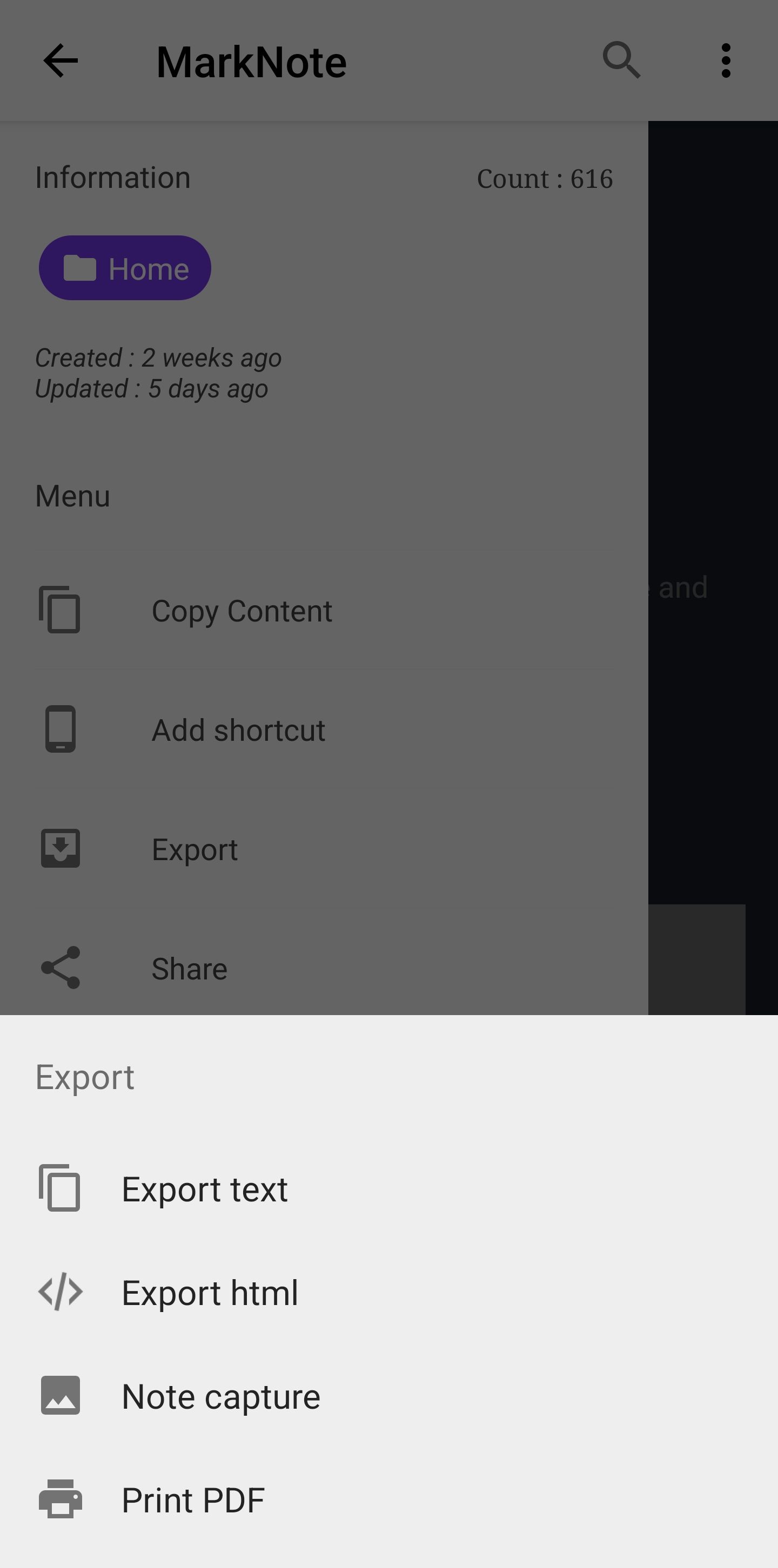
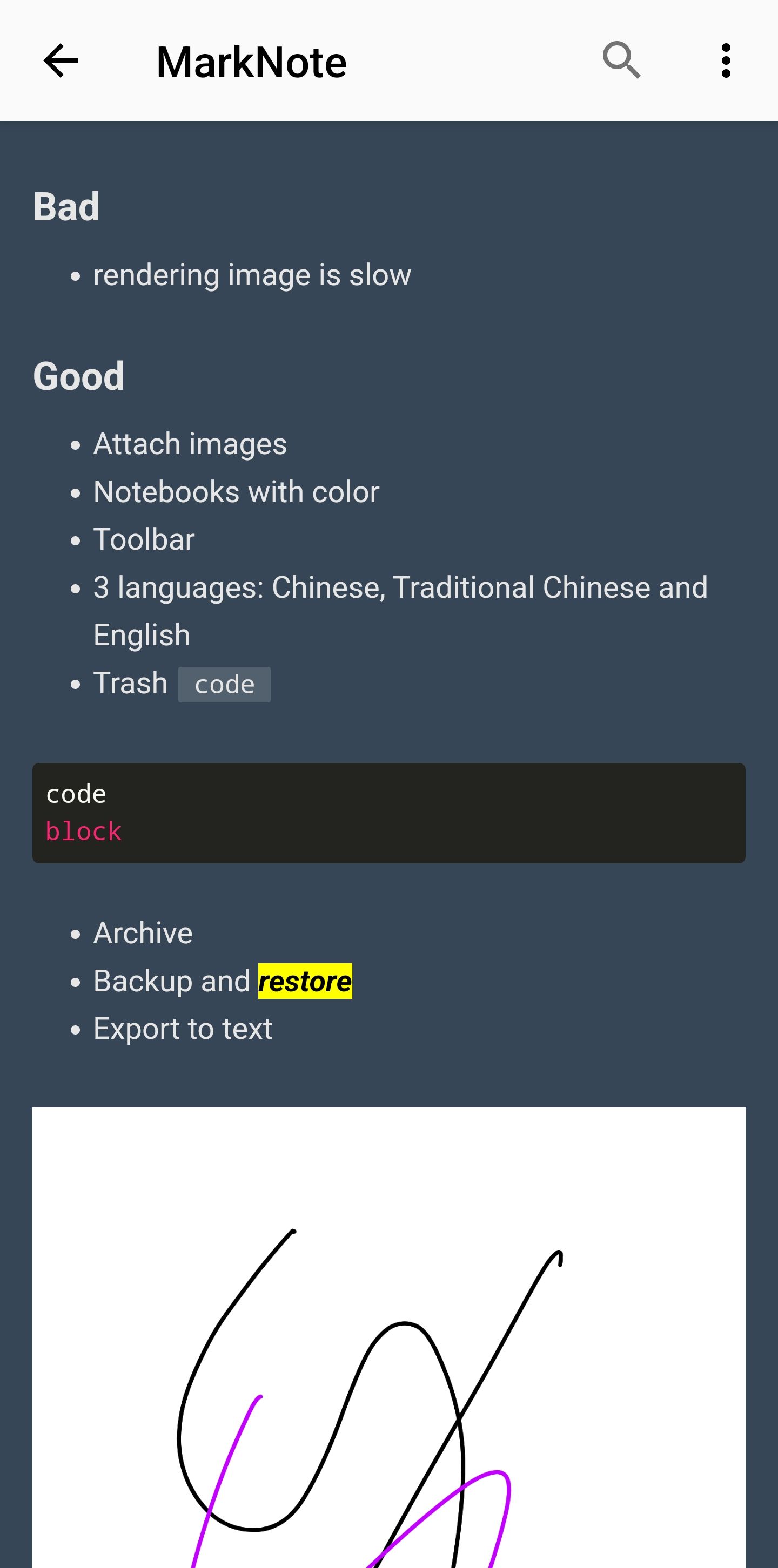
Quotes
MarkNote is an open sourced Markdown note-taking application with the material [design] styled UI. The application now has many cool features, including basic [markdown grammars], MathJax, HTML etc.
The main purpose of making it open source is for communication and studying. At the same time, we hope that you can join the [development] to make it benefit to more users.
Meta
- Score: 8/10
- Version: 2.3
- Last updated: 2020-03-24
- Google Play
- Privacy Policy
- Github: Shouheng88/MarkNote
- Developer: Shouheng Wang
- Location: China
Ugly
- Last updated 2.5 years ago
- The User Guide and Change Log pages in GitHub are empty
- No ability to sort or filter from the note list
Bad
- Rendering image is slow
- No support for tags in or on notes but you can have #tag text at least
- No ability to link notes
- Share via text via Fastmail client shares it as Markdown, not text – if you know what I mean!
- No audio attachments
- No WYSIWYG editing
Good
- Text formatting: bold, italics, underline, strikethrough
code
Code block
- Hyperlinks
- Attach images
- Inline checkboxes
- Indent and outdent
- Quote
- Blockquote
- Cursor left or right buttons on the toolbar
- Horizontal line
- Notebooks with colour
- Toolbar
- 3 languages: Chinese, Traditional Chinese and English
- Trash
- Undo and redo
- Archive a note
- Backup and restore
- Export to text
- Search within a note
- Search across notes
- Categories (folders)
- Customize icons and colour of categories
Great
- Markdown support
- Inline Markdown image links
- Outline
- Create a basic sketch
- Fingerprint authentication on the app
- Password on the app
- Share via email (Markdown)
- Copy contents of the entire note
- 8 background colours
- Shows a thumbnail of the image in the note list
- Shows a thumbnail of the sketch in the note list
- Export to HTML
- Add a shortcut to note on the Android home screen
Awesome
- Local-first
- Free
- Open-Source (AGPL-3.0 license)
- Synchronize files with OneDrive
- Backup to and restore from SD card
- Markdown Tables
- Toolbar button to make tables easily
- Export to PDF
- Export to image
- A timeline view of file changes
