Nuclino
Nuclino is really fast, beautifully designed, supports Markdown for input and output, has amazing version history, tables, an API, and has oodles of integrations. Great for teams.

Welcome to Episode #98 in the journey to find the best of a thousand – I hope not! – Android note-taking apps. This week I tested Nuclino and was blown away, but before I tell you more, a thank you to 2 new "sponsors".
It's a long weekend here in most of Canada (not Quebec) so folks are out camping or cottaging, hopefully being safe. We're hanging out at home and looking forward to our granddaughter visiting tomorrow, then a day of rest after!
I had another busy week at work but was able to play a lot with Nuclino, which is one of the best apps that I've used. I would almost switch to it and end my search, it's that good.
The company behind Nuclino has the same name and is based out of Germany, founded in 2015. Incredibly, they only have 3 employees. I say incredibly because what they've created in such a small team is very impressive and goes to show you don't need $250M to do something awesome. Kudos to them!
All three employees studied at the Technical University of Munich. Björn Michelsen is CEO and has a Masters in Information Systems, Jonathan Kienzle the CTO has a Bachelors in Computer Science, and Anastasia Churazova the Product Marketer has her Masters in Consumer Affairs. Björn was very responsive to my emails and that's always a great sign!
Nuclino is really fast, beautifully designed, supports Markdown and Kanban, easy to use tables, and has amazing version history: the user interface for version history is the best I've seen in any app and most apps don't even have this functionality.
The app's target space is team collaboration so their pricing model and storage mimics that but I don't think it works for individual users. If they were to add a tier with unlimited notes, oodles of storage, no single sign-on (SSO), Kanban, or version control, then that would be good for consumers. That said, I would miss version control and definitely would miss Kanban!
Your team's collective brain
Like a number of apps such as Notion and Loop, you can type the "/" character to add content and that's quite handy.
Adding photos to notes is well done and the images appear with nicely rounded edges, support different sizes, and you can easily type captions.
Commenting on notes is another example of great German engineering. Simply select some text and comment on it, then the app highlights the text in yellow and allows you to edit, resolve, or delete the comment.
Getting existing notes into or out of a cloud-based service is important and with Nuclino you can import from Microsoft Word, text, or Markdown and then export to Word, Markdown, or PDF.
The number of integrations is quite large with over 40 connectors to other systems and the ability to embed content directly in notes from apps including YouTube, Vimeo, SoundCloud, Spotify, Figma, Prezi, Google Maps and other Google apps.
Read on for the ugly, the bad, the good, the great, and the awesome aspects of Nuclino.
Meta
- Score: 9/10
- Device: Samsung S23 Ultra
- Last updated: 2023-07-18
- Google Play rating:
- Google Play
- Privacy Policy
- Facebook | @Nuclino | YouTube
- Developer: Nuclino GmbH
- Location: Munich, Germany
Screenshot
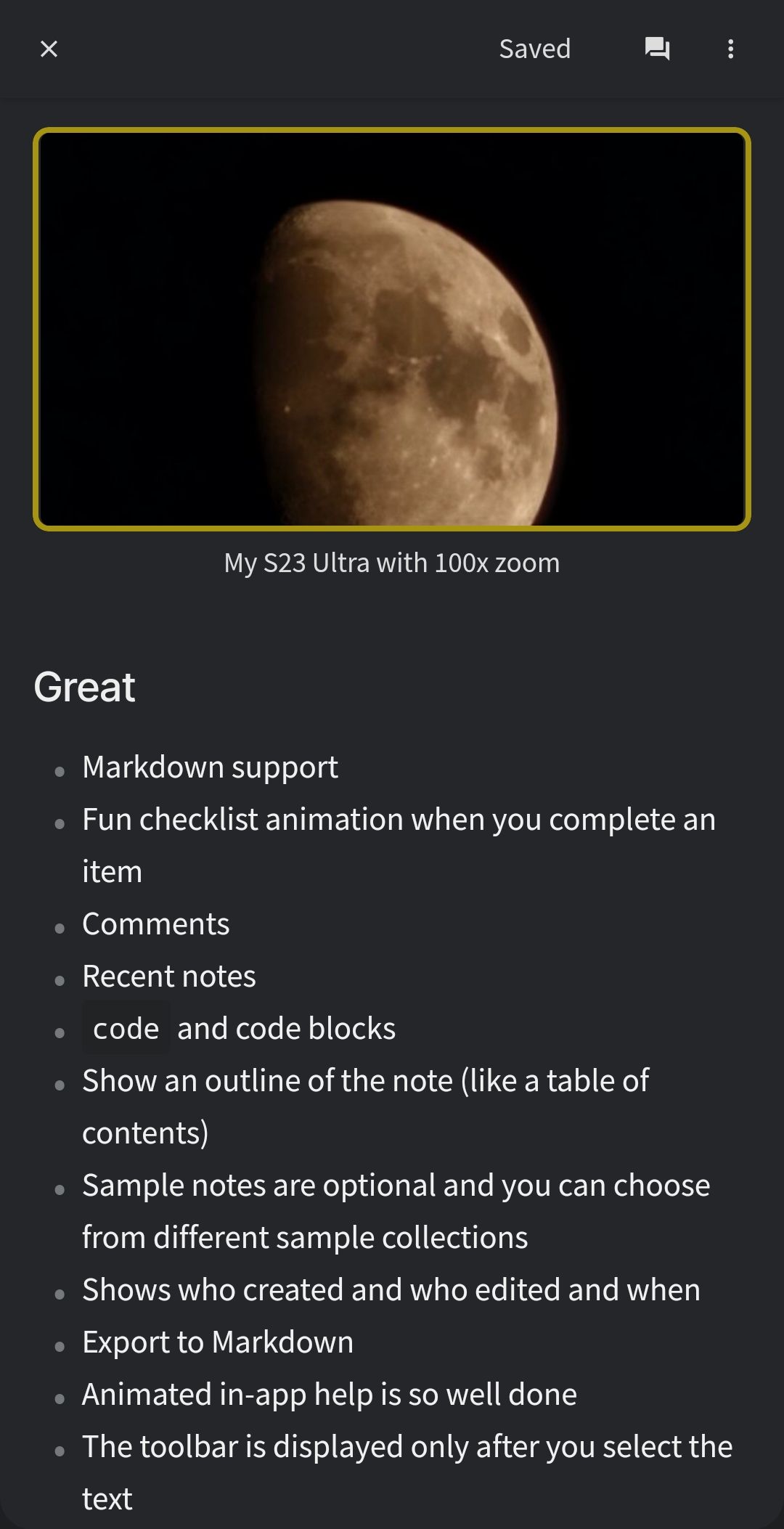
Pricing
- Free: up to 50 items and 2GB total storage which is good to try it out but you'll need to upgrade if you plan to use it long term
- Standard: CAD 7/mo gets you unlimited items, admin tools, version history, Single sign-on (SSO), and 10GB storage per user which isn't a lot, at least for me
- Premium: CAD 14/mo adds audit log functionality, team insights, advanced security controls and 20GB storage per user
Ugly
- Nothing!
Bad
- Not local first
SavingandSavedkind of annoying at the top, distracting- Does not use
[[ ]]syntax to link notes, instead@- this is a personal preference coming from Obsidian - Changing a bullet to a checklist causes all of the bullets in that section to be checklists, this is not a major issue, just surprised
- Some odd behaviour when editing notes, I will report if I can reproduce
- Can't input tables using extended Markdown syntax and maybe that's a good thing as Markdown is a pain in the... but export tables do use Markdown syntax
Good
- Text formatting: bold, italics,
strikethrough - Highlight and it's purple!!
- Inline checklist
- Numbered list
codeandcode blocks- Hyperlinks
- List view
- Pin note
- Workspaces
- Move a note to another workspace
- Duplicate a note
- Archive a note
- Test
- Trash
- Dark mode
- Horizontal line
- Search current workspace or all
- Insert date
- Star a workspace
Great
- Markdown support
- Fun checklist animation when you complete an item
- Comments
- Recent notes
- Show an outline of the note (like a table of contents)
- Sample notes are optional and you can choose from different sample collections
- Shows who created and who edited and when
- Export to Markdown
- Animated in-app help is so well done
- The toolbar is displayed only after you select the text
- Presence indicator
- Notifications about
@mentionsand replies - Quotes and quote blocks
- Image captions
- Sort and filter tables
- Filter open tasks
- Find unresolved comments
- Import from Confluence, Evernote
- 2FA
- Comment only role
- Image grids
- Slideshow
- PDF viewer
- Templates
- Likes
- Import from Word, text, and Markdown
Awesome
- Fast
- Link notes together
- Beautiful design
- AI ask anything
- Image resizing
- API
- Tables (see Bad)
- Embed local video works great
- Apps for Windows, MacOS, Linux, Chrome, Firefox, Safari, Edge, iOS, and Android
- Graph view
- Export to Word
- Export to PDF
- Embed content from apps including YouTube, Vimeo, SoundCloud, Spotify, Figma, Prezi, Google Sheets, Slides, Docs, Maps, and Drawings
- 40+ integrations (see below)
Integrations
- Calendar: Google Calendar
- Files: Box, DropBox, OneDrive, Google Drive
- Communication: MS Teams, Slack, Discord
- Forms: Typeform
- Writing: Grammarly
- Design: Invision, Sketch, Google Drawings, Framer, Abstract
- Diagrams: Draw.io, Gliffy, Lucidchart, Whimsical, MindMeister, Miro
- Spreadsheets: Airtable, Baserow, Google Sheets, SeaTable
- Jira
- Video: Loom, Vimeo, Wistia, YouTube
- Single Sign-on: Google Workspace, Microsoft AD, Auth0, OneLogin
- Development: GitHub Gist, JSFiddle, CodePen, Plunker, Replit
- Audio: SoundCloud, Spotify
- Presentations: Pitch, Presi, Google Slides
- GIFs: Giphy
In Conclusion
Every good story needs an ending. Not this one. I want it to keep going!
Have a happy note-taking week ahead.
